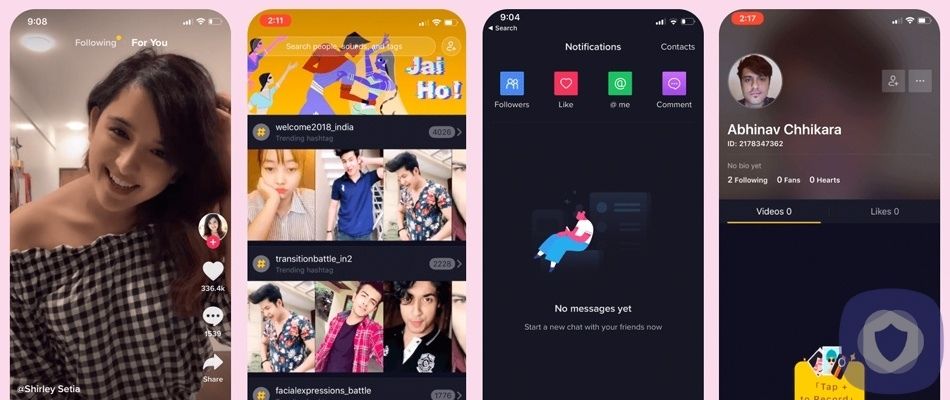Ah, TikTok. No other app has rocked the online world for tweens, teens and their parents harder in recent years. The free app, which lets users create, watch and share short videos with other TikTok users is wildly popular. So popular, in fact, that in 2019 it was the second most-installed app in both the Apple App Store and Google Play.
Formerly known as Muiscal.ly, the social media platform offers a fun and creative way for kids to act out their dreams of being a star as they lip synch and dance along to popular songs, comedy tracks and more. Most are harmless and goofy. However, as with most any social media platform, some of the available content on the site is explicit and much too mature for kids. TikTok has also been repeatedly used as a vehicle by sexual predators to target children.
So, short of blocking it, is there anything parents can do to make TikTok safe for their kids? While there’s no 100-percent-guaranteed solution, there are some steps you can take to make it safer. Beyond turning on parental controls on your kids’ devices, there are a host of parental controls built right into the Tik Tok app itself. Here are some key controls to activate on your child’s devices.
1. Set age limits
First up, if your tweens are begging for TikTok, let them know the app is only available to those 13 and older. Furthermore, Tik Tok itself recommends it not be used by kids under 16 because of the explicit content available on the site.
To make sure your kids adhere to the rules you set regarding what age they can use it at, you can set controls on their devices that block them from installing apps rated over a certain age. TikTok is rated 12+ in the app stores.
2. Make their account private
They may want the whole world to see their creative interpretations and, of course, they dream of going viral, but those dreams can wait until they’re at least 18. The default setting is public, meaning anyone who has TikTok around the world can see anything your child posts (yikes!). Fortunately, it takes just a few clicks to make it private. Under their account, select Privacy and Safety, then choose Private Account. Once it’s private, then only people who they approve to follow them will be able to see their content.
3. Monitor their followers
A private account lets the account holder accept or deny followers, and you want to make sure your child is only accepting followers who they know in real life—not just people they feel like they know online. As cool as it may be to brag about their big following, you have no idea who those followers really are behind their profiles and the dangers they may present to your child.
4. Limit profile information
Speaking of profiles, even if their account is private, all TikTok users can still see their profile information. Make sure they don’t use their real name, list the city they live in or the school they attend and that they don’t provide any other information that could make them identifiable to strangers.
5. Turn on Restricted Mode
To help filter out more mature content, you can turn on Restricted Mode within TikTok. To do so, go to Settings, tap Digital Wellbeing and then Restricted Mode. While that doesn’t mean anything inappropriate won’t slip through, it will help weed out some of the more mature content.
6. Control comments
Comments can be a murky matter, even when you know all your followers. TikTok gives users the ability to disable comments from specific followers or from all followers all together. Just go to Privacy and Safety, then select Who Can Comment on My Videos. There you can choose Everyone, Friends or Off.
You can also choose specific words you don’t want to see in their comments, and any comments containing them will be blocked. To do so, go to Privacy and Safety, then select Filter Comments and Add Keywords.
7. Limit other interactions
Beyond comments, you can also choose who is able to duet with your child, react to their posts and send them messages. Under Privacy and Safety, you can choose Everyone, Friends or Off for each. This can be done in general or for specific posts.
8. Set time limits
They’re spending how much time on there? TikTok allows parents to set limits as to just how much their kid can spend lip synching their heart out. Screen Time Management can be found under Digital Wellbeing in Settings where you can select limits up to 2 hours.
Wrapping Up
While all of these parental controls are a great way to make TikTok safer, the fact is kids and predators can and will find ways to work around them. That means even after you set Tik Tok parental controls, you must remain vigilant. And, as with any online activity, the most important thing you can do is to have clear, candid conversations with your children about your expectations for their phone usage and the consequences if they don’t meet those expectations. Make sure they understand that, while these apps can be a ton of fun, they need to be very cautious with their personal information and be careful who they interact with on those apps. Fun is great, safe fun is even better.
You may also be interested in our other guides around parental controls for YouTube, and iPhones.
This article has been reviewed and approved by Officer Banta.

Officer Banta is the official SecurityNerd home security and safety expert. A member of the Biloxi Police Department for over 24 years, Officer Banta reviews all articles before lending his stamp of approval. Click here for more information on Officer Banta and the rest of our team.