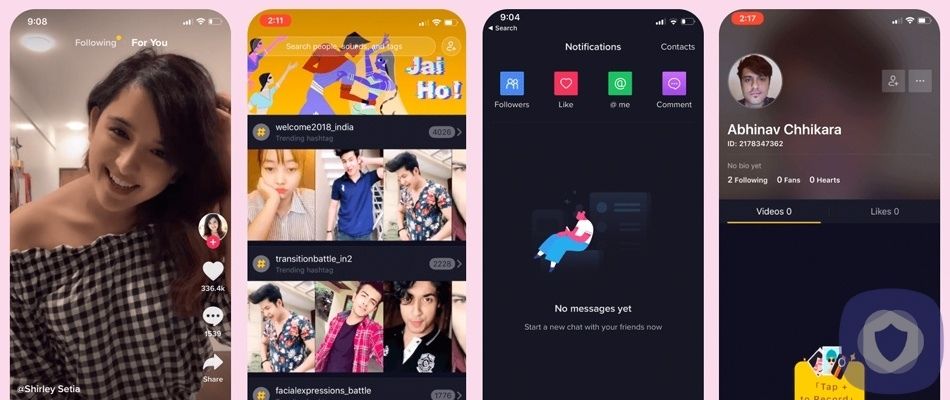As well-intentioned as it may sound to keep kids phone-free, the reality is, mobile phones often give families peace of mind and convenience. They’re desirable gadgets for staying connected in our modern world, especially in situations where your kids may be away from you for a few days at times, such as in families where the parents are divorced. Even if you and your kid are only going to be apart for after-school activities or while you’re at work, it’ll likely make you feel better to know that they’re just a phone call away. And when they need to be picked up or to ask you a question, it’s not like there are a ton of pay phones around to use these days.
When you’re in the market for a first phone for your kid, not only do you want a device that works well, but you probably want safety features, whether that means the ability to create parental controls, the ability to track your kid or the ability to limit (or eliminate entirely) their access to unsavory content on the internet. Since those wants can vary from parent to parent (and may also depend on the age and maturity level of your kid), our SecurityNerds have narrowed it down to six kid-safe phones, each of which offers great features for families and makes an excellent choice for a first phone.
Best Overall: The Nokia 3310 Phone
This push-button phone has limited capabilities but offers the main functions tweens will want, including the ability to text and call, use Facebook and play a simple game (Snake). There’s also a web browser, but the 4.4-inch screen is small enough to discourage all-day surfing.
Nerd Pros
- Simple design: There’s something nostalgic about having this easily portable early 2000s-style phone. And the push buttons make it simple to operate.
- Sturdy: Your kid won’t need a case to protect this well-made piece of machinery.
- Low price: You should be able to find this phone for around $60.
- Long battery life: The battery has up to 6.5 hours of talk time or up to 24 days of standby time.
Nerd Cons
- No WiFi calling: Your kid will need to be able to get cell reception to use it.
- Low-quality camera: The 2 MP camera is enough to do the job, but might not quite cut it on Instagram. For some parents, this may actually be a pro.
- 3G network speed: This phone might seem slow compared to devices that run on 4G and 5G.
Best for Young Kids: The Verizon GizmoWatch Phone
If you’re not quite ready to give your kid a full-on phone, a GizmoWatch may be the pick for you. With it, a kid has the ability to call parents and other trusted contacts—and send them messages through an app. Plus, younger kids aren’t likely to drop or lose it, since they’ll wear it on their wrist.
Nerd Pros
- No internet: Of course, this could be considered a con to some, but for parents who don’t want their kids surfing the internet, this is a perk.
- GPS locator: Want to know where you kid is? The GizmoWatch allows you to pinpoint them using GPS.
- Voice messaging: Kids can record and send voice messages to parents and contacts, which helps make up for the limited texting capabilities.
Nerd Cons
- Flimsy band: Some customers have complained that the watch band breaks easily.
- Limited texting: Texting is through an app, and kids using the watch only have pre-programmed phrases and emojis to text with, instead of a full keyboard of options.
You can buy this watch-style phone for $179.99 at VerizonWireless.com
Best Minimalist Option: The Palm
The Palm was designed to be minimalistic and not as engrossing as typical smartphones can be, which makes it an appealing choice if you want your kid to have a true phone but one that they won’t become obsessed with using. The credit-card-sized smartphone is small, but offers bells-and-whistles older kids will want, such as a touchscreen, rear camera, selfie camera and the ability to add a case in their favorite color or design.
Nerd Pros
- Durability: The Palm is made of shatter-resistant Gorilla Glass and is resistant to water and dust, too, so it stands up to typical kid-use better than some other touchscreen phones.
- Parental controls: Kids’ screen time, app usage and internet activity can all be managed and monitored using Google Family Link.
- GPS tracking: The phone’s location can be easily tracked if lost, or if you can’t get in touch with your kid.
Nerd Cons
- Low battery life: Users complain the battery doesn’t last long, which isn’t ideal if you need to be apart from your kid for a long time.
- Poor camera quality: Your teen isn’t going to love the quality of pics this phone snaps.
- Pricey: For being so low-frills, this phone comes with a high price tag.
Buy this mini smartphone for $349 (on sale for $274 at date of publication) at Palm.com
Best Screen-Free Option: The Relay Phone Alternative
More like a walkie-talkie than a cell phone, the Relay is an appealing choice for parents who want the ultimate in simplicity, especially those with really young kids. There’s no screen whatsoever here. All kids have to do is press a button, talk, then release. You’ll be able to talk back using an app on your phone or another Relay, and you can track the phone’s whereabouts using GPS.
Nerd Pros
- Additional channels: Channels (think of them as apps on the Relay) are customizable. For example, you can add a music channel or one on which your kid can chat with a group of friends.
- Safety and tracking: You’ll have full control over which people can communicate with your child on the Relay, and you’ll have the ability to track its location via GPS.
- Nice price: Buy it for less then $50 and pay just $9.99 per month for the Relay phone plan.
Nerd Cons
- Real-time only: With the Relay, you can only communicate in real time, so you and your kid can’t leave each other voicemails or text messages if either of you isn’t immediately available.
- No cool factor: Some kids (especially older ones, we presume) won’t love the lack of conventional apps, texting, camera and other smartphone functions.
Buy it for: $49.99 at RelayGo.com
Best Android Option for Teens: The Google Pixel 3a Phone
Want a complete smartphone for your kid? The Google Pixel 3a is worth considering. It’s definitely desirable for teens craving apps and functions—and you’ll still have the ability to turn off or restrict any features that concern you.
Nerd Pros
- Long battery life: The battery is said to last up to 30 hours, and the phone is is specially designed to help conserve its life. In fact, it gets seven hours of battery use with a 15-minute charge, so your kid won’t have any excuse for being unreachable.
- Parental controls: You can set up Google Family Link to limit and monitor your child’s phone activity, apps and screen time. Plus, you can lock the phone if you need to and track their location.
- Good quality cameras: Your aspiring photographer will love the 12.2 MP dual-pixel cameras.
Nerd Cons
- Full smartphone functionality: Obviously, this may be a positive to many, but some parents are hesitant to give kids a full-featured device as their first phone.
- Price: Depending on your plan (and if you’re trading in a phone), you may be paying almost $400 upfront, plus a monthly fee for cell service.
Best Apple Option for Teens: The iPhone 7 Phone
If you or your kid has their heart set on an iPhone, may we suggest the 7? It’ll cost you less than the latest model, still runs iOS and accesses the app store, and it’s water resistant. Plus, you may be able to find a refurbished one for cheaper than the new price.
Nerd Pros
- Find My iPhone: This app allows you to track the phone to find it if it’s missing.
- Parental controls: Apple offers a variety of parental controls and safety settings you can choose to use, including content and privacy restrictions, game center restrictions, Do Not Disturb While Driving and more.
Nerd Cons
- A very, very smart smartphone: Like the Google Pixel, this is a full-featured cell phone, which some parents might prefer not to offer for a first phone option.
- Price: Even though it’s an older model, this iPhone isn’t cheap.
What to consider before buying a first phone for your child
When making the right choice for your family, you’ll want to factor in:
- Budget: Considering the phones on this list cost between $59 and $399, there’s quite a range of what you may pay. Also, when comparing, you’ll want to consider monthly fees for cell service to the phone, which can vary depending on the phone, carrier and plan.
- Cell phone carrier: Some of these phones are only available through specific mobile phone providers, so you may need to switch providers if you don’t choose a model that can easily be added to your existing plan. Most carriers have also gotten their hands on a lot of these “best phones”.
- Your primary desired feature: What do you want most in your child’s first phone? Is it texting? GPS tracking? Ability to look up facts for homework? Simplicity? Each phone on our list brings something different to the table, and only you can decide which one fulfills your family’s needs and wants.
- Kid-friendly design: No matter which phone you choose, it should be easy for your child to use at their age and development stage. If it’s too tricky for your child to figure out, you won’t be able to communicate the way you both want to.
- Parental controls: If you’re worried about your child spending too much time on their phone or using it to view questionable content, you’re going to want to purchase one that offers parental controls to help keep them in check.
- Reliability: Always check user reviews before purchasing a phone. Any phone that might not work well when you and your child need it to most is a no-go.
- Battery life: The last thing you want is for your child’s battery to die and for you not to be able to reach them, so make sure the battery will last as long as their typical time away from you (and then some).
You may also be interested in our picks for the best kids GPS trackers.
The bottom line on buying a safe first phone for your kid
All the phones on this list are good choices, so you can’t go wrong here, but closely consider your child and how they’ll use it before making your pick. For example, kids who aren’t mature enough for a smartphone might be better off with a watch for now, but teens who are starting to test the waters of social media and who want to use certain apps might be better off with an iPhone or Google Pixel. Parents who simply need to walkie-talkie with their child while they’re on a playdate may want a simple “dumb” phone, but those who are texting and sharing apps with their kids will want something more elaborate.
No matter which phone you choose, keep your kid safe by checking out the parental control features and utilizing the ones that will help you rest easy and avoid problems.
This article has been reviewed and approved by Officer Banta.

Officer Banta is the official SecurityNerd home security and safety expert. A member of the Biloxi Police Department for over 24 years, Officer Banta reviews all articles before lending his stamp of approval. Click here for more information on Officer Banta and the rest of our team.