The Best Security Systems
When it comes to choosing a home security system, there is no #1 best company or package. In fact, there are a variety of excellent options. But those options have differences both big and small, leaving you with a personal decision to make.
Our top picks by category
These are the best home security companies, according to our SecurityNerds. Each one has its own standout strength that sets it apart.
- Frontpoint: Best customer service
- ADT: Best brand reputation
- Vivint: Best home automation
- SimpliSafe: Best month-to-month option
- Protect America: Best landline option
- Brinks: Best smart home compatibility
- Nest: Best self-monitoring
- Link Interactive: Best DIY customization
- Scout: Best in DIY simplicity
- Blue / LifeShield: Best environmental monitoring
The Reviewers

 To keep SecurityNerd 100% free, we may receive advertising compensation from companies.
To keep SecurityNerd 100% free, we may receive advertising compensation from companies.These do not impact our reviews or rankings.

Nerd Rating: 4.5 / 5

Best Customer Service: Frontpoint
Get Frontpoint SecurityGreat customer service, plus a 30-day satisfaction guarantee.
Frontpoint isn’t a veteran or a newbie in the home security game-it’s been around since 2007. Based out of Virginia, this company gets high marks for its customer service and 30-day satisfaction guarantee. Plus, its DIY equipment installation is said to be super easy. Frontpoint equipment is high quality, with a lot of options to choose from.
Nerd Pros
Hardware optionsIf you go with Frontpoint, you can choose from five different equipment packages or get super custom and pick out gear a la carte. Got questions? A customer service representative will walk you through your hardware choices over the phone.
SimplicityReviews of Frontpoint say it’s easy to install its equipment, which might reassure you if you’re hesitant to DIY. It takes about a half hour, and the service is pre-programmed so it should be a pretty straightforward process.
Automation optionsFrontpoint offers its own smart home equipment, including a smart lock and wireless light controls. You can also integrate Frontpoint with other smart home systems that have Z-wave technology.
Satisfaction guarenteeShowing they’re confident you’ll like its service, Frontpoint also offers a 30 day money-back guarantee return everything.
Bonus savingsGot a credit score higher than 600? Frontpoint will offer you an extra good deal.
Nerd Cons
Commitment requiredWith Frontpoint, you do have to sign a contract but you can choose between 1 year or 3 years. After the first contract is expired, you can go month to month if you like-you just need to give 30-days written notice.
PriceThe upfront cost of Frontpoint equipment is more expensive than some other DIY security companies. Monthly monitoring isn’t exactly cheap either.
Credit checksGot a credit score lower than 600? You won’t get to take advantage of the savings that customers with good credit do.
The Nerd Verdict: 4.5 out of 5 Stars
Here’s how we graded Frontpoint:
- Hardware: 5 out of 5. The combo of a wide selection and high quality gets Frontpoint equipment a thumbs up from our Security Nerds. Plus, it’s simple to set up and comes preprogrammed, so the whole process should take just a half hour or so.
- Customer Service: 5 out of 5. Frontpoint’s customer service reviews are overall positive, and our Security Nerd had a good experience when making a call to the company as well. The representative was helpful and even offered their direct phone line for future questions.
- Pricing: 4 out of 5. Frontpoint’s monthly fees are priced similarly to some other DIY security companies but hardware can be a little pricier, depending on what you choose. There are savings available for customers with good credit scores, which could save you some dough if you qualify.
- The Mobile App: 4 out of 5. Use the Frontpoint app to arm and disarm your system from a cell phone or tablet, to view your security camera in real time and to receive push notifications of any activity. App reviewers in general give the app good reviews but there are sometimes glitches with it.
- Smart Home Capabilities: 5 out of 5. Between its own home automation equipment and Z-wave compatible equipment like August locks and Alexa, you’re bound to find all the smart home options you want if you go with Frontpoint.
We suggest the Safe Home Select equipment package with the Interactive Plan for monitoring.
You’ll pay more for the Safe Home Select package than you will for its two more basic packages, but our Security Nerd notes that it comes with two very important pieces of equipment the cheaper bundles don’t: two motion sensors and a smoke and heat sensor.
Included in the 12-piece system is:
- 1 Frontpoint Hub and Keypad
- 4 Door/window sensors
- 2 Motion sensors
- 1 Glass break sensor
- 1 Smoke and heat sensor
- 1 Yard sign
- Set of 5 window decals
- 1 Door sticker
The Interactive Plan costs $44.99 per month and includes 24/7 monitoring; geo-location services; mobile alerts through the app, email and/or text; and remote access.
SecurityNerd says
If you’re OK with DIYing your home security system installation, and you want to avoid larger companies, Frontpoint might be the right choice for you. Installation is easy and quick. Plus the equipment is top-notch and works together with many smart home devices to create a custom home automation system. All that quality and ease does come with a price tag and a contract. Thankfully, you’ll have a 30-day money back guarantee and excellent customer service to guide you through your purchase and setup. Read our full review of Frontpoint here.
Get Frontpoint Security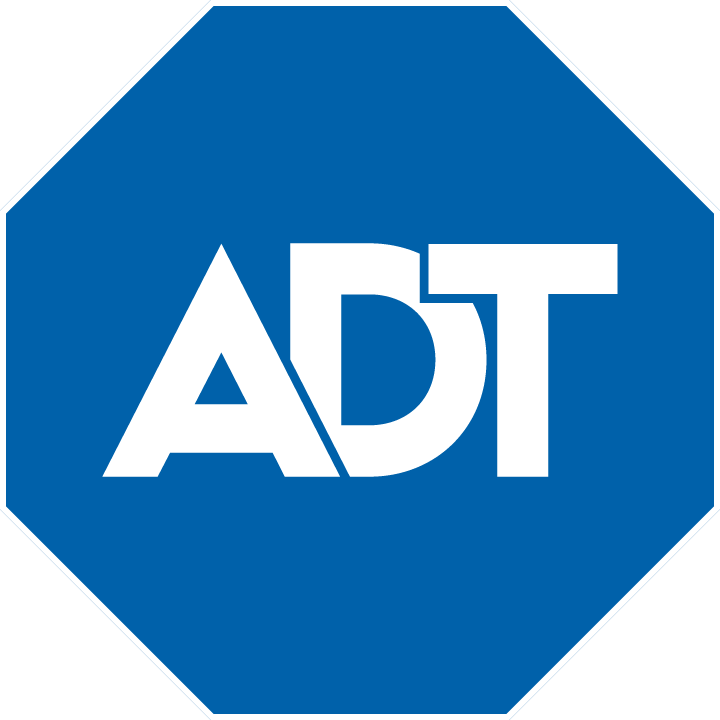
Nerd Rating: 4 / 5

Best Reputation: ADT
Check Current ADT Pricing & Offers140 years of history and more than 6 million customers.
We’re willing to bet you’ve heard of ADT. It’s the largest and probably the most well-known home security company in the U.S.-in fact, it’s been around for over 140 years and has over 6 million customers and 200 locations throughout the U.S. and Canada. If you’re looking for an established business with a good reputation and professional installation, ADT may be your pick.
Nerd Pros
Established brandWorried about trying something new? ADT is so well established, it can feel like less of a risk going with this company than some other, lesser known ones.
Professional installationEquipment and installation are included in your purchase. A pro will come to your home, and install all your gear, so you don’t have to lift a finger.
Smarthome capabilitiesADT offers a bunch of smart home capabilities including the ability to control your thermostat, garage door, lights, locks or lights remotely. These are add-ons to the basic home security packages.
Nerd Cons
Varying customer serviceKnow that ADT uses third-party contractors for installation, so customer service can vary. Some reviewers report good experiences and others report not-so-great ones.
Price for extrasOnce you start adding on features like smoke and carbon monoxide detectors to an ADT base package, you may start racking up a costly bill.
Some app issuesLike a lot of other home security companies, ADT offers an easy-to-use app that sometimes loses connectivity or has delays.
The Nerd Verdict: 4 out of 5 Stars
Here’s how we graded ADT:
- Hardware: 4 out of 5 stars. Our SecurityNerd team recommends you opt for at least the “smart home” service level, which includes the ADT Command app.
- Customer Service: 3 out of 5 stars. If you go directly through ADT for your purchase, you’ll get ADT customer service which is not contracted to any third party. However, if you end up going through a third party dealer, you’ll end up using that dealer’s customer service, which can vary. (We recommend going directly through ADT.)
- Pricing: 3 out of 5 stars. More elaborate equipment and add-on features can cost you quite a bit, if you choose to upgrade your service.
- The Mobile App: 4 out of 5 stars. The ADT Command apps get fairly good ratings on average. Some users report delays and connectivity issues with the older Pulse app, but that hasn’t been the case for the current ADT Command app.
- SmartHome Capabilities: 4.5 out of 5 stars. Our Security Nerd likes ADT’s new doorbell camera. You can also use it with Amazon Alexa for voice control. There are a variety of other good smart home features to choose from as well, as long as you choose with any package above the traditional one.
We suggest ADT Video.
This is a bit more than the more basic service levels, but we just can’t resist that new doorbell camera. Imagine sitting just about anywhere and being able to see and communicate with a delivery person or visitor at your front door. Plus, geofencing lets your system know when you leave and enter your property and reminds you to arm or disarm your system.
With ADT Video you get:
- 1 Touchscreen command panel
- 2 Door/window sensors
- 1 Motion sensor
- 1 Key fob
- 1 Indoor or outdoor camera
- 1 Doorbell camera
ADT pricing is done on a custom basis, so call for a personalized quote. Our SecurityNerd was quoted a monthly payment of $56.99 for ADT Video.
SecurityNerd says
Check Current ADT Pricing & OffersNerd Rating: 4.5 / 5

Best Home Automation: Vivint
Get Vivint SecurityLights, doors, the garage, and cameras inside and out – Vivint automates everything.
Vivint is about 20 years old and offers security as part of its host of smart home features. Vivint offers professional installation, monitoring and customer service-and it also integrates with popular smart home products from Google Home, Nest Thermostat, Amazon Echo and Philips Hue. It currently services about 1.4 million customers across the U.S. and Canada, but note that it’s not available in areas without good cellular phone reception.
Nerd Pros
CustomizableWith Vivint, you work with customer service to create a custom package and price for you based on your personal needs and wants.
Smart-home compatibilitiesSmart locks, doorbell camera, thermostat, lights and garage doors can all be integrated with this system and controlled through its app.
Easy mobile appThe Vivint app gets great reviews. Customers say its design is user friendly and that notifications are detailed.
Nerd Cons
PriceVivint isn’t cheap – it’ll likely cost you a similar price as going with an established big-name security company like ADT. Paying off the equipment can take up to five years.
Limited availabilityVivint’s monitoring works only over cellular phone lines, so if you live in an area without reliable cell service, it’s not for you.
The Nerd Verdict: 4.5 out of 5 Stars
Here’s how we graded Vivint:
- Hardware: 4 out of 5 stars. Vivint equipment is good quality overall, but that comes with a high cost. Plus some customers say their units can sometimes lose their signal temporarily.
- Customer Service: 3 out of 5 stars. In the past, Vivint customers have complained about pushy sales tactics and deception in pricing. However, Vivint seems to have corrected those problems in recent years.
- Pricing: 3 out of 5 stars. Again, there’s a high price associated with Vivint’s many bells and whistles.
- The Mobile App: 4.5 out of 5 stars. Like other security system apps, Vivint’s app gets good ratings for ease of use, but at times it does crash or fail to connect to the doorbell camera.
- SmartHome Capabilities: 5 out of 5 stars. You can really go crazy customizing your smart home with Vivint’s many options and compatibility with other smart home products.
We suggest the Vivint Protect plan.
The Vivint Protect plan includes monitoring of two cameras for $49.99 per month, plus equipment. Having two cameras can help you keep an eye in and/or around your home while you’re in other parts of the house or while you’re away.
Vivint equipment is sold a la carte, and you can wrap their costs into your monthly bill until they’re paid off. Here are the a la carte prices:
| Item | $ / unit |
|---|---|
| Door / Window Sensor | $50 |
| Motion Detector | $100 |
| Smoke Detector | $100 |
| Glass Break Detector | $100 |
| Carbon Monoxide Detector | $100 |
| Indoor Ping Camera | $199 |
| Outdoor Camera | $299 |
| Doorbell Camera | $249 |
| Smart Lock | $179 |
| Vivint Smart Drive | $250 |
| Garage Door Controller | $99 |
| Nest Thermostat | $250 |
SecurityNerd says
Vivint offers good service, a user-friendly mobile app and tons of options to integrate with popular smart home products. You can really outfit your home with some outstanding automation features that can all be controlled with a single app. If you’re willing to pay for all those techie features, and you get good cellular service in your area, it is a great choice. Read our full review of Vivint here.
Get Vivint Security
Nerd Rating: 4 / 5

Best Month-to-Month: SimpliSafe
Get SimpliSafeGreat mix of value and quality without getting locked into a long contract.
Boston-based, SimpliSafe services 3 million homes in America. SimpliSafe offers DIY installation and is known for its flexibility, easy setup and low startup cost, making it an excellent choice for homeowners on a budget. (However, you can pay a little more to have SimpliSafe installed by a pro.) SimpliSafe operates over a built-in cellular connection, and customers can use it without a monthly fee if they want to go without monitoring. They can also choose to pay to have it fully monitored.
Nerd Pros
FlexibilityEquipment choices don’t need to be based on packages, so customers can choose exactly what they need. There also aren’t contracts, so you can go month-to-month with monitoring. Choose to stop service when you want and pick it back up later if you change your mind.
CostYou can likely stay on budget if you go with SimpliSafe-even the priciest security bundle comes in under $500. Since, you have the option to go without monitoring (and just use it as an alarm), you could even eschew a monthly fee.
Voice controlSimpliSafe security is compatible with Amazon Alexa and Google Assistant, so you can arm and disarm your system with your voice, if you have either of those systems.
Satisfaction guaranteeSimpliSafe offers a 60-day money back promise that if you don’t like the system, you can return it. Even return shipping is paid for by SimpliSafe.
Nerd Cons
No outdoor cameraSimpliSafe offers camera monitoring that only works indoors. This means you won’t be able to get video monitoring of your yard and home exterior.
Equipment compatibilityOlder iterations of SimpliSafe aren’t compatible with newer ones, so if you want to upgrade part of your system, you may be purchasing an entirely new system instead of just a few items.
The Nerd Verdict: 4 out of 5 Stars
Here’s how we graded SimpliSafe:
- Hardware: 4 out of 5. SimpliSafe equipment has a sleek design and there aren’t a lot of complaints about the equipment itself. Sometimes there can be connectivity issues, and SimpliSafe may offer cell boosters to remedy the problem.
- Customer Service: 4 out of 5. Some people report long customer service hold times, but our Security Nerd didn’t have that experience with the IT, sales or existing customer department. Perhaps the company has rectified previous issues.
- Pricing: 5 out of 5. You might not beat the price for this system based on the quality you’ll get. Upfront equipment costs aren’t exactly cheap but monthly monitoring is low-priced. Plus, there are two different monitoring options and even the option to use the system simply as an alarm that sounds without monitoring.
- The Mobile App: 5 out of 5. The app is easy to use and gives the customer a timeline of their home activity. For that, it gets good reviews.
- Smart Home Capabilities: 3 out of 5. Currently, SimplySafe’s SmartHome capabilities are limited compared to some other companies. You’ll have to be the judge of whether or not its offerings meet your needs and wants. Our Security Nerds believe there may be more offerings in the future.
We suggest the Essentials Package with Interactive Monitoring.
SimpliSafe says the Essentials Package is its most popular equipment package, and with good reason. It’s a low cost option-$295.95-that’s really a good starting point for someone who wants to protect several potential entry points to their home. The Essential Package comes with:
- 1 Base station
- 1 Keypad
- 3 Door/window sensors
- 1 Motion sensor
Installation is typically DIY (and free!) but you can opt for professional setup for $79.
It may be tempting to skip monitoring, but our Security Nerd recommends at least paying for Standard Monitoring, in which pros will call the police in the event of an emergency and/or call you if the alarm sounds. (Without monitoring, an alarm simply sounds.) Standard Monitoring costs $14.99 per month. If you want more perks, you can choose Interactive Monitoring for $24.99 per month. With Interactive Monitoring, you can use your app to arm or disarm your unit from anywhere, integrate your system with smart home features and more.
SecurityNerd says
For homeowners who are looking for a solid mix of value and quality, SimpliSafe is a great choice. SimpliSafe provides security on their own terms. With a small up-front cost, customers enjoy affordable monitoring and can change services anytime. But if you’d rather have more smart home options and don’t want to DIY, then it might not be the right choice for you. Read full review of SimpliSafe here.
Get SimpliSafe
Nerd Rating: 3.5 / 5

Best for Landlines: Protect America
Get Protect America SecuritySolid, budget-friendly non-cellular plans.
Protect America is a well-known name in the home security game. The company started in Austin, Tex., in 1992 and has grown to cover all 50 states. Protect America is known for providing solid, budget-friendly non-cellular plans. Plus, they have cellular and broadband plans that cost more but allow you to use their app and smart-home functionality. Protect America’s equipment is designed for DIY installation, but you can choose to pay $250 to have a pro do the honors.
Nerd Pros
Budget-friendly optionsProtect America offers some affordable options for a basic, monitored system, starting at $19.99/month with a three-year contract. There are no upfront fees for the equipment in the packages and no installation fee if you DIY.
Well-made equipmentProtect America equipment is manufactured by GE and is well-made and reliable. The company offers a lifetime warranty on all its equipment.
Non-cellular optionsProtect America offers cellular monitoring, which our Security Nerd recommends if available in your area. But it also offers landline monitoring, which may be the best option for those in rural areas with limited cellular service.
Nerd Cons
Unreliable mobile appProtect America app users say it frequently glitches and is unreliable. It doesn’t rate well in app store reviews.
Limited customer serviceProtect America offers customer service with limited hours. That’s not as good as the security system companies that offer round-the-clock support to customers.
Prices may be higher than they seemProtect America may seem cheap at first, but remember that the lowest prices are for landline coverage without app access. If you want a cellular or broadband package, you’ll pay more-starting at $41.99 per month. Do note that the company offers price matching, so if you see the same type of coverage for less money with a competitor, they will give you the lower price.
The Nerd Verdict: 3.5 out of 5 Stars
Here’s how we graded Protect America:
- Hardware: 4 out of 5 stars. Protect America offers a huge variety of home security and home automation products. They’re made by GE, and there seem to be very few complaints about their durability and dependability. They all come with a lifetime guarantee
- Customer Service: 3 out of 5 stars. Limited customer service hours aren’t ideal. Plus, our Security Nerd had a frustrating experience trying to nail down the company’s pricing.
- Pricing: 4 out of 5 stars Protect America does offer some low-cost options, but those are the plans with limited functionality. Prices for plans that offer broadband and cellular monitoring and app access aren’t nearly as competitive.
- The Mobile App: 3 out of 5 stars. The app really doesn’t rate well in the Google Play or Apple app stores. Users say it’s unreliable.
- Smart Home Capabilities: 4 out of 5 stars. Plans with broadband and cellular monitoring offer plenty of home automation options, including integration with Amazon Echo Dot and Z-Wave products.
We suggest the Copper Package for those who want landline service.
When recommending a budget, landline service, we say go with Copper, which is the most affordable at $19.99 per month. While the Silver and Platinum Package offer cellular and broadband services, they’re much pricier packages that can cost double. Just remember that if you’re going with Copper, you’re not going to get smart home options or the ability to use the app to control your system.
The Copper Package includes:
- 1 Control panel
- 3 Door/window sensors
- 1 Motion detector
- 1 Yard sign
- 4 Door/window stickers
The cost of this basic equipment is included in your monthly payments. You’ll just have to pay extra for any add-ons, such as extra sensors.
SecurityNerd says
If want to save some money and want a non-cellular home security system, Protect America may be for you. There are no upfront fees for basic packages, and no installation fees if you install the system yourself. Landline-monitored plans start at just $19.99 per month, but know that those plans don’t allow you to use their app to monitor and control your system. Know exactly what you’re getting into before signing a contract, since Protect America requires a three-year contract. Read our full review of Protect America.
Get Protect America Security
Nerd Rating: 4 / 5

Best Smart Home: Brinks
Get Brinks SecurityFlexible and able to connect to 119 different home devices.
When it comes to home security, Brinks is very well-known-probably because it’s been around for 150 years and is well known for its quick response times and advanced technologies. Today, the company has more than a million subscribers. Plus, Brinks has partnered with Nest Secure so that those who install DIY Nest products can sign up for monitoring with Brinks.
Nerd Pros
Flexibility in equipment choicesWith Brinks, you have the option of choosing a Brinks Complete system or buying Nest Secure products.
SmartHome CompatibilityYour Brinks system can be used in conjunction with 119 different smart home devices. You can also control your security system using Apple TV, Amazon Alexa, Google Home and top-rated mobile apps.
Effective monitoringThe Brinks Alarm Response center operates 24/7 and is staffed by trained professionals who quickly notify appropriate first responders such as medical authorities, fire or police if something goes wrong. Brinks also boasts a patented ASAPer system that allows you to choose who gets alerts, turn off false alarms and chat with emergency contacts using the Brinks app.
Cellular and battery backupA combo of cellular and WiFi connects Brinks systems to the Alarm Response Center. Cellular service and battery backup ensure monitoring will not be interrupted if your network is down or if your power is out.
Wireless securityYou don’t need to worry about running wires through your walls to install your Brinks security system.
Nerd Cons
Long-term commitmentYou can sign up for month-to-month monitoring with Brinks if you get a Nest Secure system. Other plans require a long-term contract that lasts at least 36 months.
Pricey professional installationBrinks and Nest systems are designed for customers to install themselves. If you do need a professional to come out and install the equipment, it will cost you $199 upfront or $10/month.
Some negative customer reviewsSome customers have complained about getting pressured to extend their contracts with Brinks and some have reported problems with the equipment.
The Nerd Verdict: 4 out of 5 Stars
Here’s how we graded Brinks:
- Hardware: 5 out of 5: The equipment is reliable-and even more so with battery and cellular backup.
- Customer Service: 3.5 out of 5: Our Security Nerd found Brinks customer service representatives to responsive, and the company gets fairly good reviews from existing customers.
- Pricing: 4 out of 5: With Brinks, upfront equipment prices are reasonable and so are monitoring fees, but customers do need to sign a long-term contract.
- The Mobile App: 4 out of 5: It’s super convenient to use the Brinks app to control your security system and also smart home devices. Like some other home security apps, users report that it doesn’t always work flawlessly.
- SmartHome Capabilities: 5 out of 5: You may not be able to beat Brinks’s ability to connect to more than 100 smart home devices.
We suggest the Brinks Home Complete With Video system.
The differentiator with this souped up package is the video capabilities. It has an HD indoor camera, which automatically records when it senses motion and when the alarm is triggered. With it, you can see live footage any time using the app. This is great for checking on pets or older kids who are home alone. Plus, it has a doorbell camera to allow you answer your doorbell even when you’re away.
The Brinks Home Complete with Video system costs $499 (or $13.86 per month at 0% APR), and monitoring costs $39 per month. The package comes with:
- 1 Touchscreen keypad
- 1 Motion sensor
- 3 Door/window sensors
- 1 Indoor camera with night vision
- 1 Video doorbell
- Yard sign
- Stickers
Don’t want video monitoring? The Brinks Home Complete system doesn’t include the indoor camera or the video doorbell and costs $399 (or $11.08 per month at 0% APR), and monitoring costs $29 per month.
You’ll likely love the flexibility of choosing a Brinks Home Complete System or using Nest Secure with monitoring from Brinks, which has the ability to be no-contract. WiFi, cellular, and a backup battery ensure your system is always working, and Brinks’s long-established reputation for monitoring ensures you’re in good hands if something goes wrong.
Get Brinks Security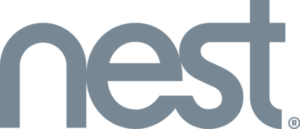
Nerd Rating: 3.5 / 5

Best Self-Monitoring: Nest
Get Nest SecurityIdeal for tech-savvy DIYers
You may know Nest, a company that was made famous by its smart thermostat. The company has expanded to offer an array of smart home products, including a home security system called Nest Secure. Nest Secure includes an alarm system, door-and-window sensors and a key fob to arm and disarm it. It’s meant to be a DIY installation job, but you can opt to pay a pro to do it for you. Customers also have the option to monitor and control the system from their phone or have the option to pay for professional monitoring through Brinks.
Nerd Pros
CustomizationChoose a basic alarm package and add other Nest products including a smart CO2 and smoke detector as well as indoor and outdoor security cameras to create the security system you’re envisioning for your home.
Easy installationCustomers get installation guides that are easy to understand or given the option to have a pro do the honors.
Cellular backupA Nest Secure system works on WiFi, with optional cellular backup sold in Nest stores for just a $5 monthly fee. The cellular backup helps ensure the system works even in a power outage.
Innovative featuresNot only do Nest products look sleek and modern, but they have a variety of innovative features. For example, you can arm and disarm the system using Nest tags, customize what times the alarm is armed, and use Pathlight to help you move around in a dark home.
Nerd Cons
CostNest Secure is pricey. The basic package is regularly priced at $399, and adding on an outdoor camera brings the price up to $598. You’ll also pay a monthly fee if you want cellular backup and/or professional monitoring.
Limited monitoring optionsWhile Nest Secure provides professional monitoring through Brinks Security, this works only with alarm products, including door and window sensors. If you get Nest’s smoke and CO2 detectors, there is no third party monitoring service – so you’ll have to react to alerts and notify the fire department if there is a problem.
The Nerd Verdict: 3.5 out of 5 Stars
Here’s how we graded Nest Secure:
- Hardware: 5 out of 5. Nest products are high-tech, visually sleek, simple to install, and connect seamlessly.
- Customer service: 4 out of 5. While the set-up process is DIY, Nest offers detailed online support pages with easy-to navigate information. If you don’t want to install it yourself, you can easily find a pro to do it for you through Nest.
- Pricing: 2 out of 5. You really are going to pay for all the features and seamlessness of Nest. In addition to the costly basic security package, add-on products add hundreds to your bill. Plus, cellular backup and professional monitoring come at an additional monthly cost, and you need to make a 3-year commitment to get discounts on professional monitoring services.
- The Mobile App: 2.5 out of 5. In reviews, customers says Nest’s app can be complicated to navigate. It doesn’t get good ratings in the Apple app store.
- Smart Home Capabilities: 5 out of 5. Here’s where you really get an advantage with Nest. It easily connects with a variety of high quality Nest products designed to give you control over temperature, CO2 and smoke detection and home monitoring. It’s also easy to integrate with Google Home.
We suggest the Nest Secure Starter Kit with professional monitoring.
As the name suggests, the Nest Secure Starter Kit comes with everything you need to get started with the home security system. It costs $399, but at the time of publication was on special for $299 with free shipping. You can add on any extra features you like, such as a Nest smart thermostat, Nest Protect smoke detectors and indoor and outdoor cameras.
This Nest Secure Start Kit comes with:
- Nest Guard keypad
- 2 Door/window sensors with motion detection
- 2 Nest Tag key fobs
- Mounting and securing brackets, adhesive strips and mounting screws
- USB cable
- 2 Open/close magnets
Our Security Nerd recommends getting professional monitoring, so that a Brinks representative is available to call emergency services for you in a time of need. Professional monitoring costs $29 per month or $19 per month with a three-year agreement. If you choose to monitor the system on your own, there’s no monitoring fee. It’s easy to monitor the system using the app but you’ll have to call 911 yourself if there’s an emergency.
If you want a sleek, stylish system-and you’re willing to pay a higher price tag for equipment-or if you’re already a Nest user, Nest Secure is a great choice. It’s also ideal for a tech-savvy DIYer who doesn’t want professional monitoring. But if you do want the extra peace of mind that comes with professional monitoring, that’s available too.
Get Nest Security
Nerd Rating: 4 / 5

Best DIY Customization: Link Interactive
Get Link Interactive SecurityGreat variety in hardware & quality without the hefty price.
Utah-based Link Interactive has been around since 1952 and is known for its flexibility and customer service. You’ll want to consider this company if you’re looking for a home alarm system with DIY installation and quality without a hefty price tag. One of the best features of Link Interactive is that customers have the choice of entering a contract or going month-to-month.
Nerd Pros
Hardware optionsLink Interactive offers a greater variety of hardware than many other DIY security companies do, giving you options to customize to create your perfect system.
FlexibilityWith Link, you can choose whether or not to have a contract at all, and you can even incorporate other brands’ smart home equipment into the system if it’s Z-Wave compatible.
Smart home integrationFrom smart locks to lights, smart home options are readily available with Link Interactive products.
Satisfaction guaranteeIf you try Link for 30 days and you’re not a fan, you can return the entire system for a refund.
Nerd Cons
Cancellation feesIf you have a contract with Link, and you choose to leave before it ends, you’ll have to pay your remaining balance in full.
Upfront costsIf you don’t have a contract, you’ll have hefty upfront costs, since you’ll have to pay for all of your equipment in full in order to go month-to-month for monitoring.
Confusing pricesPricing isn’t exactly straightforward. Because the company provides custom pricing, you won’t know exactly how much you’ll be paying for equipment until you go through the entire sales process with a sales representative.
The Nerd Verdict: 4 out of 5 Stars
Here’s how we graded Link Interactive:
- Hardware: 5 out of 5. With Link, you can choose from a solid variety of equipment, including several different cameras and many home automation devices. DIY setup should take under an hour to finish.
- Customer Service: 4.5 out of 5. Link Interactive is rated A on Angie’s List and has stellar reviews from Nerd Consumer Affairs. Customer satisfaction seems to be a priority.
- Pricing: 4 out of 5. Hardware can be a little pricey if you don’t want to sign a contract. Monitoring services start at $30.99 per month, which is more expensive than some DIY companies. However, if you are willing to sign a contract, you can spread out your equipment costs over your monthly payments.
- The Mobile App: 4 out of 5. Link Interactive uses the Alarm.com mobile app to access its systems via smartphone. The reviews for the app are generally good, but some users report bugs and other issues with it that are similar to problems with some other popular home security apps.
- Smart Home Capabilities: 5 out of 5. Link provides many smart home options itself, but a huge perk is also being about to integrate it with any Z-wave technology products you may already have. It can be paired with Nest, Alexa, or Apple TV as well.
We suggest the Gold Package with the IQ Panel 2.
With the IQ Panel 2, the Gold package costs $450-that’s $200 more than it costs without the upgraded panel. Gold or higher is necessary if you want to take advantage of home automation options. We can understand if you don’t want to splurge on the IQ Panel 2, but our Security Nerd thinks it’s worth considering, since the touchscreen panel is bigger, has Bluetooth touchless disarming, sensor encryption, a built-in camera and other perks.
The Gold Package with IQ Panel 2 includes:
- 1 Touchscreen panel
- 3 Door/window sensors
- Motion detector
- 3 Window decals
- 1 Yard sign
If you sign a contract, you can pay $39.99 per month or $480 annually for this package plus monitoring. You also have the option to pay $1,440 in full upfront.
If you’re in the market for a DIY system, and you want lots of home security options for a fair price, Link Interactive may be a good option for you. Customers who want the ability to choose from a variety of hardware and ways to pay will really enjoy the customization and flexibility available with Link Interactive. The bonus is that Link consistently scores high in customer satisfaction.
Get Link Interactive Security
Nerd Rating: 3.5 / 5

Best Simple DIY: Scout
Get Scout SecurityScout is a great choice if you’re looking to avoid complicated systems.
Since it began as a crowdfunding campaign in 2013, Scout has sold more than $500,000 worth of home security products. It’s a DIY-installed system that also offers the option of professional monitoring or self-monitoring.
Nerd Pros
Professional monitoringMonitoring for a Scout security system is available 24/7 from UL-certified monitoring centers. It also comes with a verified video response.
Affordable and customizableIt’s really up to you which Scout products to add to your house or apartment. Components cost less than some competitors. Plus, monthly professional monitoring is only $19.99 with no contract required.
Smart home integrationScout is compatible with popular smart home devices including those by Hue, Nest, Amazon Alexa, Google Assistant, Lifx, and IFTTT.
Nerd Cons
No professional installationScout is purely a DIY alarm system and doesn’t offer professional installation. You could probably ask a handyperson near you to install it though.
Poor battery lifeScout’s backup batteries only last for 12 hours, which is shorter than those by other alarm systems.
Some reliability issuesOur SecurityNerd says some customers have expressed problems with system components, a problem this newish company may need time to work out.
The Nerd Verdict: 3.5 out of 5 Stars
Here’s how we graded Scout:
- Hardware: 3 out of 5 stars. Installation is easy, but the equipment’s battery life isn’t great and some customers report problems with reliability.
- Customer service: 4 out of 5 stars. Customer service is helpful on the phone and 24/7 professional monitoring is available for Scout Security customers.
- Pricing: 4.5 out of 5 stars. Prices for alarm packages are more affordable than some competitors and professional monitoring is just $19.99 per month with no contracts – but there is an upfront equipment cost to pay.
- The mobile app: 4 out of 5 stars. The iOS app has limited customer reviews but receives 5 stars. The Android app receives 3.6 out of 5 stars.
- Smart home capabilities: 5 out of 5 stars. Integrates with Nest, Amazon Alexa, Hue, IFTTT, Google Assistant and Lifx.
We suggest the Scout Small Pack with the Always On+ plan.
The basic Small Pack is a great place to start, since it has all the essentials, and you can choose to add on additional features. It costs $229.
The Small Pack includes:
- 1 Hub
- 1 Door panel
- 1 Motion sensor
- 2 Access sensors
- 2 Key fobs
- 1 Yard sign
Scout offers two different monitoring plans: The Always On plan requires self-monitoring and costs $9.99 per month or $107 per year. The Always On+ plan includes 24/7 professional monitoring and costs $19.99 per month or $215 per year.
Scout is a good choice if you’re looking to stay away from anything overly complicated. It’s easy to install and integrate with smart home products. The hardware isn’t pricey. Plus, you’ll have the freedom to decide exactly how much security and support you want to pay for. Our Security Nerd hopes the company can work out any kinks with the hardware and improve its reputation for reliability, however.
Get Scout Security
Nerd Rating: 3.5 / 5

Best Environmental Monitoring: Blue (formerly LifeShield)
Get blue by ADTBlue by ADT, formerly LifeShield, is a flexible solution with affordable monthly fees.
LifeShield was a DIY home security company that was acquired by ADT in 2019, and as of early 2020 is known as Blue by ADT. It’s based in Pennsylvania and services all 50 United States in the U.S. LifeShield/Blue is known for its cost-effective options and simple setup. You can choose to self-monitor a LifeShield system or pay month to month. Customers like that environmental monitoring-smoke and carbon monoxide detection-is standard in every package.
Nerd Pros
FlexibilityWith LifeShield, pick and choose the best payment plan for you. If you purchase equipment upfront, your monthly bill will be lower. With a 3-year contract, you can stretch costs out over monthly payments. There’s also a 30-day money back guarantee.
CostThe most expensive LifeShield equipment package is under $400. The monitoring fee is $19.99 a month without cameras or $24.98 a month with cameras. That’s less than some other companies. Also, customers with good credit scores can benefit may have the option to waive the activation fee and get better deals to sign up.
Smoke and carbon monoxide monitoringWith LifeShield, any package you buy comes with a fire safety sensor. This piece of equipment picks up on your existing CO or smoke detectors, and alerts you if one of those go off. This can also potentially lower your renter’s insurance, which is another plus.
Satisfaction guaranteeLifeShield offers a 30-day money back guarantee, meaning you can try it out risk-free.
Nerd Cons
Camera qualityAccording to LifeShield reviews, the camera’s just aren’t as good as they should be. They work, but the clarity isn’t ideal, according to many customers.
Hidden feesKnow that LifeShield has a $99 activation fee and a $30 shipment fee. The activation fee can be waived with a credit check, which may or may not be worth it for you.
The Nerd Verdict: 4 out of 5 Stars
Here’s how we graded Blue / LifeShield:
- Hardware: 4 out of 5. LifeShield offers a wide array of home security equipment, including carbon monoxide and smoke detection monitors with every package. The cameras do have some clarity issues but it offers video storage options that rival large security companies.
- Customer Service: 3 out of 5. While our Security Nerd received stellar customer service, there are many LifeShield security reviews with complaints about long wait times and staff who couldn’t answer basic questions. Since being acquired by ADT, the company may have improved on this front. Time will tell.
- Pricing: 5 out of 5. LifeShield offers prices better than many larger security companies and also DIY competitors. A good credit score could save you even more money. Plus, you’ll have the option to self-monitor..
- The Mobile App: 4 out of 5. While there are some complaints glitches with the app, LifeShield customers says it’s easy to use, and it can be used with equipment in every package option.
- Smart Home Capabilities: 4 out of 5. LifeShield added home automation capability in 2018. Now, it’s compatible with Z-Wave devices, Alexa, and Google Assistant. It also works with IFTTT (If This Then That), which opens up the possibility for even more smart home products to integrate with LifeShield.
We suggest the Shield Set with Professional Monitoring.
One of the appeals of LifeShield is its affordability, and the 11-piece Shield Set gives you all the essentials with a price tag of only $199.15.
Included in the Shield Set is:
- 1 LifeShield base
- 1 Entry keypad
- 4 Door/window sensors
- 1 Motion sensor
- 1 Fire safety sensor
- 1 Key fob
- 1 Yard sign
- Pack of 4 window stickers
If you choose professional monitoring for the Shield Set (which our SecurityNerd recommends), it will cost $19.99 per month.
For budget-conscious homeowners or renters, LifeShield is a great option that comes with flexibility. Setup is simple. Plus, you can create your own system and choose whether or not to receive monthly monitoring. For extra safety, smoke and CO monitoring is included in every package, which is a big plus to our SecurityNerd.
Get blue by ADTWhile there is no single best company or package for everyone, all the choices we outlines here make for great options, pending your needs.
How We Made Our Selections
To narrow down the top security systems to the best of the best, our SecurityNerds have done detailed research and observed a variety of aspects of each. They looked closely at:
- Installation type: Some security systems must be installed by a professional, but others are sold as a DIY kit that homeowners can install themselves. A professionally installed system may be a little pricier than a DIY one, but equipment costs are sometimes wrapped into monthly payments instead of charged upfront.
- Cost: Pricing can vary quite a bit from company to company and package to package. Home security system costs often include equipment, installation and monthly monitoring. There may also be an activation fee and other costs, so read any contract carefully before you commit.
- Contracts: Many security companies require their customers to sign a contract. Often, if you’re under contract, you can pay for your equipment as part of your monthly payments. Our Security Nerds have seen contracts that span one year and some that are as many as five years. Three years (36 months) is probably the most typical length. A few companies even offer the ability to choose your contract length-pick a shorter or no contract, and you’ll pay more per month; a longer contract means a lower payment.
- Features: You’re going to want to choose a system that offers you security options that give you peace of mind. Most companies offer base packages that include a control panel, door and window sensors, and a motion sensor. Upgrade or add on to a base package to get additional features, such as a flood detector, smoke and/or carbon monoxide detectors, indoor cameras and/or outdoor cameras.
- Customer service: Customer service may not be the first thing on your mind, but it can really make a difference in your experience with a home security company. You may need to interact with customer service when purchasing, during installation and any time you have questions or problems with billing, equipment or service. Most importantly, good quality security monitoring is essential in a time of emergency. A company with prompt, friendly, accommodating customer service will make interactions stress-free and could even prevent or stop a break-in.
- Smart home features/automation: Many home alarm systems can be paired with home automation features such as a smart thermostat, smart doorbell, keyless and smart locks, remote garage door control and more. Some of these features are available as add-ons to basic home security packages. For others, you may choose to use equipment from other brands, such as a Nest thermostat or Philips Hue smart light bulbs and then pair them with your system, so you can control them through your alarm system app. You may even be able to pair it with a smart home hub such as Amazon Alexa or Google Home, so you can control the alarm with your voice. Always check to see which brands your home security system is compatible with before making any purchases.
- Cellular vs. landline and wireless vs. wired: Know whether your system works with a cellular phone line or a landline and whether the equipment will be wireless or wired. Often, a wired system will also be a landline system-wired simply means it’s installed with wires into the electrical system of your home and commonly, it has its own landline phone line for monitoring as well. Wireless systems don’t need to be hardwired into your home. Often, the equipment runs on battery power and communicates wirelessly with the system, which connects with a cell line for monitoring. In general, our Security Nerds prefer cellular systems, since they can be easier to set up and even DIY, and you won’t have to cut any holes in your walls. Plus, running on batteries means that your system will work in a power outage. (You do have to remember to change the batteries occasionally though.) But if you live in an area where cell service is spotty or unreliable, a landline system is probably better for you. Know that some home security systems are a hybrid of cellular and landline, which may offer the best of both worlds.
- Mobile app: If you want to control your security system and smart home features from anywhere in your home-or even when you’re away from home-getting one that has a mobile app will be key. Most security companies today offer a mobile app, but some are more reliable than others. Note that you may not have a mobile app option with some lower priced and/or landline home security packages.
Weighing your own wants and needs along with the intel from our SecurityNerds will help you choose the right home security system for you.
What You Need to Know Before Making Your Home Security Choice
Now that you know more about our SecurityNerd top picks for home security companies and packages, you can make a good decision for you and your family.
In doing so, you’ll likely weigh installation type, cost, contract terms, security features and smart home features. In addition to that, you may want to choose a company with a good reputation for customer service and monitoring and that has a reliable app you can use to control your system.
Before you sign a contract or make a purchase, understand all the terms you’re agreeing to and know that the equipment will work the way you want it to and will be compatible with any existing smart home equipment you have (if you want it to all work together). Don’t be afraid to call customer service with questions about equipment, installation and service-or to get a custom quote. In some cases, that may be the only way to know exactly how much the home alarm system with cost you.
Ultimately, you’ll want to choose the home security system that gives you the peace of mind that your home will be safe and secure while you’re in it and when you’re away. If you’re really having a hard time choosing between two strong options, go with your gut.
About the Author
 Elena Donovan Mauer
Elena Donovan MauerElena Donovan Mauer has written for Real Simple, Self, Good Housekeeping, Parents, The Knot, The Bump, and other publications. Elena is also a soccer mom, adjunct professor and taco enthusiast, who can be found antique shopping and singing in her kitchen. She lives in the Hudson Valley of New York with her husband and two sons.
