Protect America Review
Protect America has been in the home security business for more than 25 years. They started in Austin, Tex., in 1992 and have grown to cover homes in all 50 states. In addition to home security systems, they also offer home automation and life safety products. Across multiple review platforms, they’re known for providing some solid, budget-friendly products and options for those who want non-cellular plans.
Their cellular and broadband plans that allow you to use their app and smart-home functionality cost more, however, and their three-year contracts and steep fees for cancellation are a deterrent for some.
Here’s how we graded Protect America:
- Hardware: 4 out of 5 stars. Protect America offers a wide array of home security and home automation products, all of which come with a lifetime guarantee. They’re made by GE, and there seem to be very few complaints about their durability and dependability.
- Customer Service: 3.5 out of 5 stars. Our Security Nerd felt that trying to nail down their pricing beyond the basic packages was a frustrating experience.
- Pricing: 4 out of 5 stars. While there are some low-cost options, further exploration of them reveals limited functionality. The prices for plans that do offer more functionality are not nearly as competitive.
- The Mobile App: 3 out of 5 stars. The app is a big sore spot for customers, with many app-store reviews complaining about its lack of reliability. Ratings in both Google and Apple stores are low.
- Smart Home Capabilities: 4 out of 5 stars. For plans with broadband and cellular monitoring, there are plenty of home automation options, including integration with Amazon Echo Dot and Z-Wave products.
Protect America Fees & Features
| | Copper Package | Silver Package | Platinum Package |
|---|---|---|---|
| Monthly Price | Starts at $19.99/month | Starts at $37.99/month | Starts at $42.99/month |
| Installation Fee | $250 | $250 | $250 |
| Installation | Professional or DIY | Professional or DIY | Professional or DIY |
| Mobile Access | No | Yes | Yes |
| Smoke and CO Monitoring | yes | yes | yes |
| Medical Pendant | Available for additional fee | Available for additional fee | Available for additional fee |
| Video Monitoring | Available for additional fee | Available for additional fee | Available for additional fee |
| Motion Sensors | 1 | 1 | 1 |
| Door/Window Sensors | 3 | 9 | 14 |
| Smart Home Integration | No | Alexa and Z-Wave integration | Alexa and Z-Wave integration |
| 24/7 Monitoring | Yes | Yes | Yes |
| Contract Length | 36 months | 36 months | 36 months |
| Warranty | Free lifetime equipment warranty | Free lifetime equipment warranty | Free lifetime equipment warranty |
| Yard Signs | 1 | 1 | 1 |
| iTunes app rating | 2.7 | 2.7 | 2.7 |
| Google Play app rating | 3.1 | 3.1 | 3.1 |
Nerd Pros
If you want a basic, monitored system, Protect America offers some affordable options, starting at $19.99/month with a three-year contract. There are no upfront fees for the equipment that’s included in their packages and you can save on the cost of installation by installing the system yourself. They also offer a low-price guarantee and locked-in rates.
Nerd Cons
The Protect America app scores quite low in app store reviews. Users report frequent glitches and say it’s simply unreliable — not great when you’re talking about your home security system.
Equipment available from Protect America
Protect America provides a full range of home security products in addition to some home automation and life safety products.
- Control panel
- Door/window sensors
- Motion detector
- Yard sign
- Door/window stickers
The Protect America Mobile App
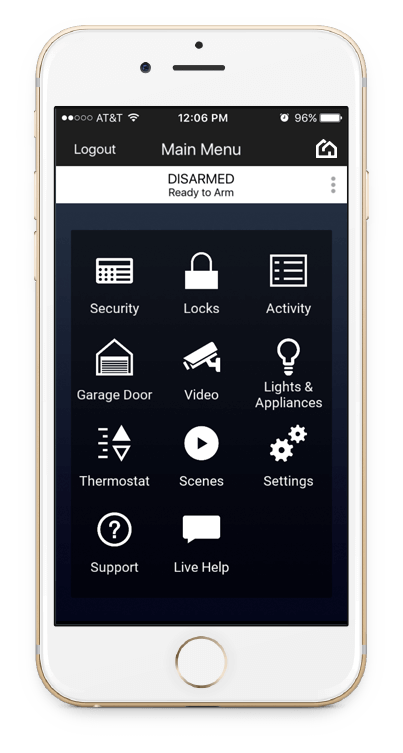
The Protect America app offers quite a bit of functionality… in theory. It’s designed to let users control their security systems and other smart-home devices. In practice, however, customers say it doesn’t always live up to the promise. There’s no fee for the app, but you must have a broadband or cellular monitored package to use it.
The Protect America app has a:
- 2.7 rating in the Apple App Store
- 3.1 rating in the Apple App Store
It’s designed to allow users to:
- Arm, disarm and view the status of their security system
- Lock and unlock doors
- Control lights and other smart-home connected devices
- Watch live or recorded video of their monitored areas
- Pay their bill
In app-store reviews, users report frequent glitches, particularly before an update is released. Many say when it works, it works well, but too frequently it’s either completely down or reports inaccurate information (e.g. it says the system is disarmed even after a customer arms the system). Developer response to complaints does seem to be efficient, however.
Protect America Smart Home Capabilities

Protect America systems with broadband and cellular monitoring offer a good amount of home automation options, featuring Amazon Echo Dot integration as well as Z-Wave product integration. Some smart-home features Protect America offers include:
- August Smart Lock Pro: You can unlock, lock and monitor your doors via their app.
- Linear Garage Door Controller: You can open and close individual garage doors via the app as well as be able to see if they’re open or closed.
- GoControl Z-Wave Thermostat: Forget to turn the air conditioning up before you leave on a long vacation? You can do it via the app, and then cool things down before you return home as well.
- Z-Wave Light & Appliance Module: You can turn lights off and on or dim them and control individual appliances as well.
- Wall outlets: Their Z-Wave single wall outlets allow you to control appliances that you plug into them via their app.
Protect America Customer Service
To test customer service, our SecurityNerd contacted them to inquire about a potential security system.
Protect America offers a decent amount of customer service, though not the 24-hour service some companies offer.
- Their phone support hours run: Monday-Friday: 8 a.m.-9 p.m. and Saturday-Sunday: 9 a.m.-7 p.m.
- Chat hours are Monday-Friday: 7 a.m.-11 p.m. and Saturday-Sunday: 9 a.m.-7 p.m.
Our SecurityNerd tested their phone and chat support and found both responded quickly and with friendly representatives.
Trying to get pricing information for individual products was challenging for our SecurityNerd though, and sales representatives only wanted to talk in terms of packages. They say the prices change depending on whether you’re a new or existing customer and that there are frequent promotions. Trying to get a list of baseline prices for individual products was unsuccessful.
All Protect America packages come with a 36-month contract, and getting out of that contract can be expensive. You must cancel within three days for a full refund. If you cancel within 15 days, you lose the monthly service rate you paid up front. After that, however, you’re responsible for the full cost of the remaining balance of your contract. Equipment can be returned for up to 30 days. While Protect America has an “A” rating with the Better Business Bureau, most customer complaints involve issues with trying to cancel their service plans.
Protect America covers the following areas
Protect America pricing and packages
When purchasing a security system, here are the key costs to consider:
- Equipment Costs: At Protect America, basic equipment is included in their bundled packages, with no upfront fees. Additional equipment can be purchased a la cart.
- Installation costs: Protect America’s systems are designed to be self-installed. You can, however, choose to pay $250 to have the alarm professionally installed.
- Monthly costs: Professional monitoring packages start at $19.99 for landline monitoring and $41.99 for broadband and cellular monitoring.
- Activation fee: Some security system companies charge activation fees, but Protect America doesn’t.
While Protect America’s bundled plans offer discounts, you can also purchase individual pieces of equipment. Prices vary depending on your customer status and promotions.

Nerd Rating: 3.5 / 5

Wrapping Up
If you’re looking to save some money and want a non-cellular option, Protect America may be a good choice. There are no upfront fees for basic bundled packages and you can save money by installing the system yourself. Landline-monitored plans start at just $19.99, but those plans don’t allow you to use their app to monitor and control your system.
But, if you want a standard, cellular monitored security plan, this SecurityNerd feels that there are better and more affordable options on the market. While Protect America is often touted as a budget-friendly option, when you compare their lowest-priced, cellular-monitored plan to other similar plans, they aren’t necessarily the most affordable. For example, SimpliSafe offers monitored plans starting at $14.99 and ADT monitored plans start at just $28.99, though there are upfront and installation costs to consider as well. Protect America does, however, offer a low-price guarantee, so if you want to go with Protect America, you can ask them to match the price of a competitor if you find a better one within seven days of purchasing your Protect America system. Our Security Nerd’s biggest complaint was the lack of transparency when it comes to pricing.
Perhaps most importantly when considering a Protect America system is to know what you’re getting into before signing a contract with them, since they require a three-year contract. If you don’t cancel quickly, you’re responsible for the full remaining cost of equipment and service for the remainder of the contract.
About the Author
 Julie Ryan Evans
Julie Ryan Evans
Julie Ryan Evans is a writer and editor who has worked with a host of diverse companies including Microsoft, USA Today, Realtor.com, Brit + Co, CafeMom and SheKnows, among others. She has a master’s degree in nonfiction writing from The Johns Hopkins University and regularly covers topics including health and wellness, parenting, technology, finance, real estate and pop culture. While she currently calls the Orlando area home, she has lived everywhere from Hawaii to Austin, Boston and beyond.
