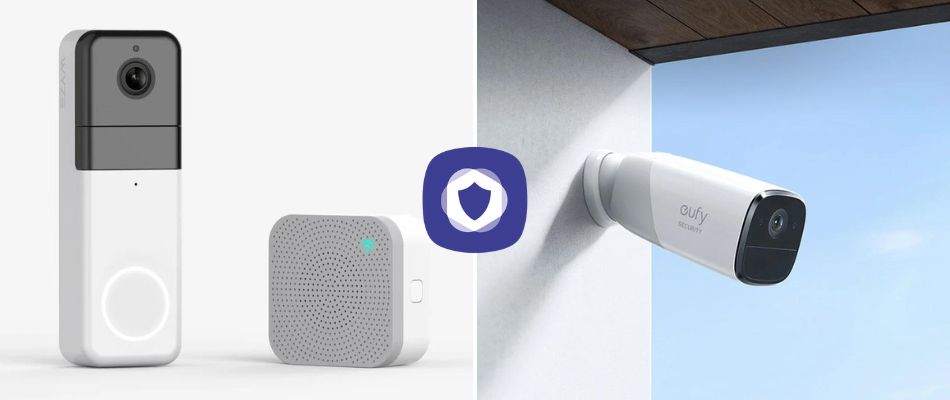It's never a bad time to upgrade your home security; adding security cameras is a great way to do it. There are various providers available. Today we'll be looking at Wyze and eufy, comparing their cameras and offerings to see which is best for you.
Wyze was launched by ex-Amazon employees with a vision to create affordable smart home equipment and security cameras.
eufy was founded in 2016 and offers a variety of smart home products, including night vision-enabled indoor and outdoor cameras. This review will examine each provider to see which is best for you.
eufy vs Wyze: What do they have in common?
- Service area: Wyze and eufy are available throughout the USA.
- Video doorbells: One of the key offerings is doorbell cameras.
- Video quality: You can purchase 1080p HD cameras from each provider.
- Voice commands: Thanks to Amazon Alexa, you can control your security system with voice commands.
- Two-way audio: Several Wyze and eufy cameras support two-way talk.
- Customizable activity zones: You can customize your cameras to respond to specific motion zones.
- Motion alerts: eufy and Wyze cameras can send you alerts when they detect motion.
- Mobile app: You'll be able to download a handy mobile app (available on iOS and Android) to help you manage your security system more effectively.
eufy vs Wyze: What are their differences?
- Color night vision: Since Wyze doesn't offer outdoor security cameras (video doorbell aside), eufy offers more advanced night vision.
- Field of view: Many eufy cameras have a 360-degree field of view, but since Wyze specializes in indoor security cameras, it's not necessary.
- Storage options: Wyze offers more MicroSD card/local storage options, and eufy is more focused on cloud storage.
- Weatherproof cameras: The eufy 2k and floodlight cameras are weatherproof. Since Wyze specializes in indoor cams, it's not required.
- Professional monitoring: Wyze offers professional monitoring in partnership with Noonlight; eufy doesn't offer professional monitoring.
- Flimsy equipment: eufy's equipment is sleeker and more compact than Wyze's. Wyze cuts corners to keep costs low.
- Pricing: eufy cameras are affordable, but competing with Wyze is hard. Wyze cameras are available for just $20.
Wyze: What you need to know
Wyze began as a venture thought up by two ex-Amazon employees. They offer cheap home security cameras (starting from around $20) with excellent features, including customizable motion sensitivity. Let's take a closer look at what Wyze offers.
Installation
Wyze's installation is simple - especially for their Wi-Fi cameras. You only need to connect your camera to an outlet, hold the setup button and wait for the voice prompts to walk you through the setup. You could hire a tradesperson, but you won't need it.
Equipment
Wyze offers indoor cameras, plus doorbell cameras. But there are other items available, such as:
- Smart locks
- Smart lights
- Garage door controllers
- Robotic vacuums
You can consider one of their bundles if you're looking for an entire home security system; the cheapest Wyze starter kit is just $60. The $60 kit includes:
- Keypad
- Basestation
- Three entry sensors
Home automation
Wyze offers pretty good home automation options. The Wyze app (available on iPhone and Android) is an excellent addition to a home monitoring system; additional third-party integrations exist. Wyze cams are compatible with Amazon Alexa, Google Assistant, and Apple Homekit. You can also purchase from Wyze's dedicated home automation range, which includes smart vacuums, thermostats, and more.
Pricing
- Equipment: Equipment pricing varies depending on what you're after, but Wyze is one of the most affordable.
- Monthly fees: Professional monitoring is available from Wyze for just $5 monthly via Noonlight. Wyze cameras start from $20.
Nerd pros
- Pricing: Wyze cameras are much cheaper than competitors.
- Free cloud storage: Wyze provides a free storage allowance, plus free live streaming in the app. You can monitor your home security closely.
- Smart home products: Your security cameras will fit nicely into an incredible smart home ecosystem. You can even use voice control via Amazon Alexa.
- Professional monitoring: If you purchase an equipment package, you can buy professional monitoring for just $5 per month. But this is optional, and Wyze also makes a great DIY home security system.
- Customizable motion sensors: Your motion zones and sensitivity are customizable.
Nerd cons
- Mobile app: The mobile app has some bugs and reported issues.
- Flimsy equipment: Some customers report that the equipment feels cheap, delicate, and breakable.
eufy Security: What you need to know
eufy is a modern provider that offers smart doorbells and other equipment without a subscription plan, and you can live stream and playback footage without paying extra. Let's look at everything eufy has to offer.
Installation
The eufy app, which is available on Android and iOS, offers notifications and is easy to use. It'll walk you through the step-by-step installation process. Installation is DIY only, but you'll be well guided. If you require assistance, customer support is easy to reach.
Equipment
eufy provides a variety of home security equipment via its parent company, Anker. There are plenty of cameras and appliances available, including robot vacuums, smart lighting, smart scales, etc. You can buy cameras a la carte or in small bundles, but it doesn't offer the security kit options that Wyze does.
You'll need a eufy home base for most cameras, except the eufy video doorbell. Most eufy cameras have Wi-Fi/2.4ghz connectivity.
Home automation
The eufy system is compatible with Apple Homekit, Google Assistant, and Amazon Alexa. Anker offers dedicated options such as smart lights, too.
Aside from other products Anker offers, there aren't many smart devices with eufy.
Costs
Some popular eufy products include:
- eufycam 2 Pro: $239
- eufy Floodlight Cam: $279
eufy's cheapest camera option is less than $40, and the home base includes 16GB of storage (including motion-activated footage). You'll need a cloud storage plan at $3 per month if you want continuous recording. For a more comprehensive deal (offering coverage for ten cameras), it'll be $10 monthly.
Nerd pros
- User friendly: You'll be walked through setup, so getting everything up and running is not difficult.
- AI motion detection: Advanced motion sensors can recognize the difference between a dog, a human, etc. Reducing the risk of false alarms.
- Motion zones: You can customize your motion zones.
Nerd cons
- Battery life: eufy offers battery-powered cameras and some models have better battery life than others. You should consider this carefully and check the reviews before purchasing.
- No SD Card storage: Most eufy cameras don't have MicroSD Card storage.
Wyze or eufy?
Wyze and eufy have many similarities, such as video resolution and cloud storage. But when it comes to the security cameras, it's a bit like comparing apples and oranges. Wyze offers indoor cameras and smart home equipment, but its usefulness stops at your front door.
eufy, on the other hand, offers outdoor security cameras with an array of features such as night vision, but you'll pay for the privilege. If you want more comprehensive security, you should rely on eufy. eufy has excellent image quality and more durable equipment.
This article has been reviewed and approved by Officer Banta.

Officer Banta is the official SecurityNerd home security and safety expert. A member of the Biloxi Police Department for over 24 years, Officer Banta reviews all articles before lending his stamp of approval. Click here for more information on Officer Banta and the rest of our team.