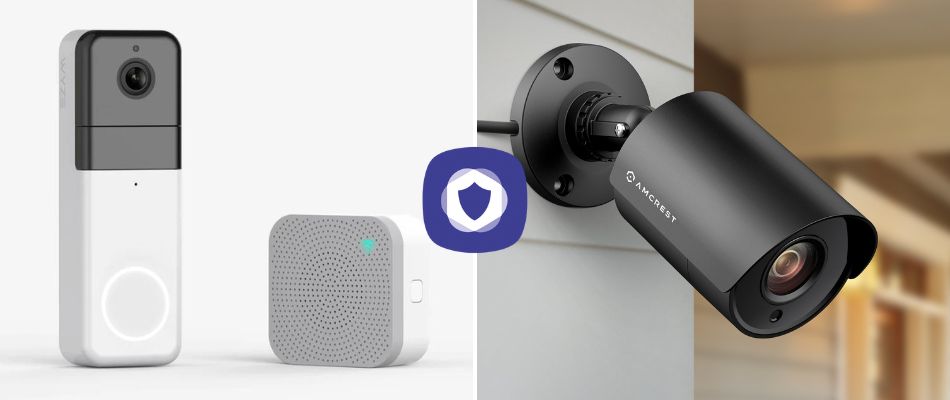If you're looking to upgrade your home security, there's no better way than to ensure your security cameras are up to date. Technology is constantly improving, and there are various cameras and providers you can choose from. Two providers to consider are Wyze and Amcrest. Each has unique security offerings and great cameras to offer.
Wyze is a new provider that Amazon employees launched, primarily offering smart home options and professional monitoring in partnership with Noonlight.
Amcrest is another modern provider offering baby monitors, GPS trackers, and more. Let's take a look at what they can do for you.
Amcrest vs Wyze: What do they have in common?
- Mobile app: You can manage your security system via a handy mobile app and even receive motion-activated push notifications in case of an issue.
- Person detection: Some Amcrest and Wyze cameras offer person detection features.
- Night vision: Several Amcrest cameras offer night vision, and Wyze recently expanded its range to include night vision cameras, too.
- DIY installation: You'll need to be comfortable with DIY if you purchase cameras from these providers. No professional installation is available.
- Pan-tilt-zoom: You can adjust your cameras manually from within the app to get a better view.
Amcrest vs Wyze: What are their differences?
- Pricing: Wyze is one of the cheapest providers available; Amcrest is affordable, but the most inexpensive camera available is around $50, compared to Wyze which offers cameras from $20.
- Resolution: Amcrest offers better camera resolution and video quality. Wyze is okay, but if you need to zoom in or see any specific details, it'll be easier with an Amcrest camera.
- Smart home integration: There are similarities in this area with Amcrest and Wyze offering compatibility with Alexa, but Wyze offers more dedicated home automation than Amcrest does.
- Motion detection fees: Amcrest will charge you extra for continuous recording or for motion detection.
- Complexity: Amcrest cameras can be more complicated to set up despite being another DIY system.
Amcrest: What you need to know
Amcrest is a modern provider of cameras, including plug-in Wi-Fi cameras, smart doorbells, and POE (Power Over Ethernet) systems. Amcrest also offers NVR (Network Video Recorder) systems for large multi-camera setups.
Installation
The installation process varies since Amcrest offers such a variety. The Wi-Fi cameras are straightforward - you plug and play. But the POE Amcrest camera is more complex, requiring drilling. DVR (Digital Video Recorder) and NVR systems can be difficult, you may require a professional, but these systems are DIY only. If you want user-friendly installation, select a Wi-Fi camera.
Equipment
Amcrest offers various security cameras that you can incorporate into your security system, including indoor baby monitors and 4k outdoor cameras. The variety of cameras includes:
- Wireless security cameras
- Outdoor security cameras equipped with motion sensors
- Video doorbells
- Floodlight cams
- Nanny cams
- IP cameras
- Power Over Ethernet cameras
- HD 4k security cameras
Amcrest cameras are more advanced than some but lack some basic features such as two-way audio and a wider field of view. The newer models are beginning to include this, though.
Home automation
Amazon Alexa is the only third-party integration offered; Amcrest offers some dedicated smart products, including smart doorbell cameras.
Pricing
Amcrest provides a variety of UltraHD cameras, from drones to baby monitors. It's hard to pinpoint precise pricing - it can vary from $50-$200 for most individual cameras, and NVR systems can cost over $3000.
Most domestic users spend less than $300. If you want to upgrade for more cloud storage, continuous recording, or motion-activated recording, monthly costs are $6-$9.
Nerd pros
- Customization: You can customize your camera system, editing frame rate, motion zones, sensitivity, etc., from within the app.
- No subscriptions: You're not forced to subscribe unless you want to upgrade; there are no monthly fees.
Nerd cons
- Limited integration: Amcrest doesn't provide smart home integrations, such as smart plugs, light bulbs, or thermostats.
- More complex install: Some installations are pretty tricky. The wired installers are harder, and you will need to be excellent at DIY or call in your own tradesperson.
- No professional monitoring: You'll need to be comfortable self-monitoring; beyond push notification alerts, there's no monitoring. Some security companies may integrate with Amcrest, but you can't access dedicated monitoring.
Wyze: What you need to know
Wyze was started recently by ex-Amazon workers to provide cheap cameras. Wyze cameras start at less than $30 and offer advanced features such as adjustable motion sensitivity and person detection. Let's look at what Wyze can provide.
Installation
Wyze offers straightforward installation, there's no dedicated professional install, but you won't need it as the installation is easy. You connect your camera to a power outlet, wait 20 seconds, hold the setup button and follow the voice prompts. Most setups take less than 30 minutes to complete, especially if you choose a Wi-Fi camera.
Equipment
Wyze offers various cameras, including a doorbell camera. They also offer other equipment, including:
- Smart gun cabinets
- Automated vacuum cleaners
- Garage door controllers
- Smart lights
- Smart locks
- Thermostat
If you want to save money purchasing your home security equipment, you can consider one of their bundles. The Wyze Home monitoring kit costs $60 and includes:
- Keypad
- Basestation
- Three entry sensors
Home automation
Wyze offers solid, smart home options, from the Wyze app to compatible technology. Wyze cams can be used with Z-wave equipment such as Google Assistant, Amazon Alexa, and other If This Then That (IFTTT) equipment.
Pricing
- Monthly fees: Wyze offers Noonlight professional monitoring for $5 per month.
- Equipment: Equipment prices vary, but Wyze is one of the cheapest providers. You can purchase cameras for $20 and complete bundles for $50.
Nerd pros
- Pricing: Wyze cameras are a fraction of the cost of its competitors but are feature-packed.
- Free cloud storage: Wyze supports you in monitoring your home security effectively by providing storage and live streaming via the app - something that Amcrest charges you for.
- Smart home products: Your system can work well alongside a smart home ecosystem, including voice control with Amazon Alexa.
- Professional monitoring: Basic professional monitoring is offered alongside security equipment kits for $5 per month.
- Customizable motion sensors: Your motion zones and sensitivity are customizable.
- Field of view: Wyze cameras have a field of view of at least 130 degrees.
Nerd cons
- Mobile app: The mobile app has some bugs and reported issues.
- Camera resolution: Wyze doesn't yet offer a 4k resolution.
- Security system size: Wyze doesn't offer large NVR systems.
Wyze or Amcrest?
Choosing the best home security camera is hard; at first glance, Amcrest seems to have the best specs. But on closer inspection, Wyze offers similar specifications and even tops Amcrest in some respects, with a better field of view, professional monitoring, and two-way audio. If you compare camera to camera, Amcrest only outdoes Wyze in terms of resolution, winning with 4k resolution. In most other respects, Wyze is better and more affordable.
This article has been reviewed and approved by Officer Banta.

Officer Banta is the official SecurityNerd home security and safety expert. A member of the Biloxi Police Department for over 24 years, Officer Banta reviews all articles before lending his stamp of approval. Click here for more information on Officer Banta and the rest of our team.