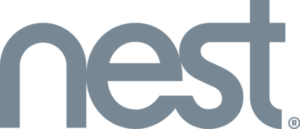Nest Protect Review
Nest is perhaps most well-known for its innovative smart thermostat that allows owners to heat and cool their home right from their smartphones, but Nest is more than just a thermostat company. Now owned by Google, Nest has expanded to offer additional smart products like the Nest Protect smoke detector, doorbell camera and even its own security offering called Nest Secure where customers have the option for professional monitoring.
The Nest Protect smoke detector is a sleek product that blends in with any home, offering a simple way to make sure your home is safe from smoke and fire. The best customer for the Nest fire alarm is someone who is comfortable with home automation and may even already have other Nest products to integrate into a smart home ecosystem.
Nerd Pros
While the Nest Protect detects smoke to keep your home safe from fires, it does the same with carbon monoxide. The Nest carbon monoxide detector works within the smoke detector and alerts you to both hazards.
Nerd Cons
At right around $100, it’s certainly expensive for a fire alarm. But you get a ton of extras, so it may be worth it for your home.
Nest Protect Features
Here are some of the features Nest Protect offers that stood out:
- Split-spectrum sensor: The Nest Protect can detect both fast-burning and smoldering fires thanks to its split-spectrum sensor. It uses two wavelengths of light to alert you to smoke from any fire.
- One-button emergency calls: You can set up an emergency contact within the Nest app where you can call authorities with the touch of a button in case of an emergency.
- Automatic testing: One of the best features that our Security Nerd loves about having a Nest Protect is not having to test the alarm. It tests its own sensors and the Nest Protect battery, and alerts you via smartphone if there’s an issue. It also uses the Sound Check to quietly test the alarm every month.
- 10-year CO sensor life: The Nest carbon monoxide detector has the most accurate type of sensor on the market, according to the company. The sensor lasts up to 10 years.
- Simple installation: Installation takes just minutes with the wireless option. Our Security Nerd chose the hardwired option to avoid having to change batteries, and no professional installation was needed.
- Smart alerts: Get up to date alerts and history lookback right from your smartphone. You can see if the Nest Protect battery is low, or if there’s a potential problem even when you’re not home.
- Dual functionality: Instead of having a separate smoke and carbon monoxide alarm, the Nest Protect has two-in-one.
- Voice alerts: Before an alarm goes off, a voice will calmly let you know what’s about to happen. It will tell you what hazard there is in what room.
- Built-in night light: You don’t know how useful this is until you wake up in the middle of the night to go to the bathroom or grab a drink. The Nest Protect turns on a very subtle light to illuminate the area. It’s a great addition you don’t even know you need.
- Steam check technology: You don’t have to worry about false alarms from steam from the shower. The Nest fire alarm can tell the difference between smoke and steam.
- Color notifications: You can tell what’s going on with the Nest Protect just by the color of the light on the system. The light ring turns green when you turn out the light to let you know that all systems are working properly. It turns white at night to give you a “pathway” to walk. It turns yellow to give you a heads up that smoke could be in the area. Red means emergency.
- Battery and hardwired models: You can choose which type of power option best suits your home. Go with a hardwired model if you don’t want to deal with batteries, and use a Nest Protect battery model for even more simple installation.
- Professional installation is optional: Many DIY products don’t offer professional installation. Nest will hook you up with an authorized technician if you need the help.
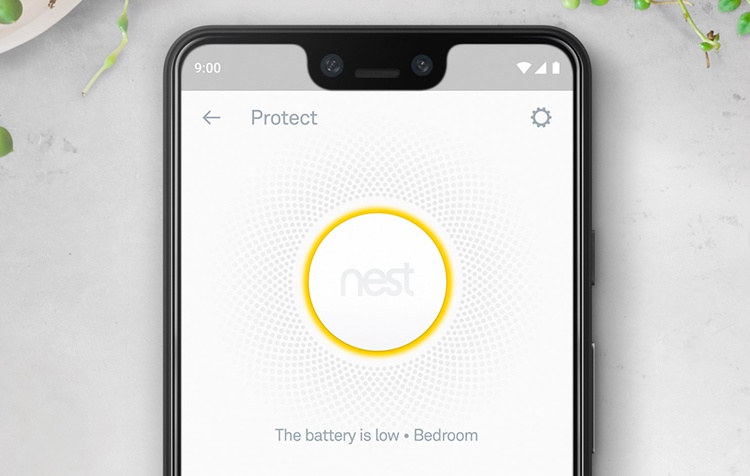
Nest Protect Installation
Setup is simple for the Nest Protect, and can be done in less than half an hour. Before you do any installation, it’s important to find the best place in your home to install the Nest fire alarm. You should also download the app and register the device before putting on the wall or ceiling.
Make sure to turn off power to the area of the home where the alarm is going to prevent shock.
- Wired model: First, you should remove the old backplate and connector from your previous alarms. Attach the Nest connector and backplate, and connect power. Hold the product against the backplate and turn clockwise until it grips.
- Battery-powered model: Remove the old smoke detector and backplate. Install the Nest Protect backplate using included screws. Turn it clockwise until it’s square with the wall and ceiling.
For either model, after installation you should turn the power back on and press the Nest Protect to test. If installing multiple Nest Protect products, they should be placed within 50 feet of each other.
Nest Protect Pricing
One Nest fire alarm is priced at $99 on both Google’s site and Amazon as of this writing. You can save a little money by buying more than one at a time.
- Smoke detector and carbon monoxide detector that speaks up in a friendly voice to give you an early warning when there's smoke or CO in your...
- Split Spectrum Sensor looks for both fast burning and smoldering, and tells you where the danger is
- Get phone alerts so you know something's wrong even when you're away from home[1]
- CO detector looks out for carbon monoxide and tells you where it's located
- With App Silence you can silence the smoke alarm with your phone in the Nest app when there's only a little smoke
Home Automation Options
When you purchase a Nest fire alarm, you will already have the ability to control the product with your smartphone, as well as getting important alerts from the app. But there are many useful smart home applications that work with the Nest Protect. The key is having other Nest products in your home that work seamlessly with the alarm. Below are examples of how the Nest smoke alarm works with other Nest products to make your home smarter.
- Nest smart thermostat: If your Nest Protect alarm goes off, your Nest thermostat can display an alarm as well as shut off air conditioning or heat to avoid spreading anything through the vents.
- Google Nest camera: If your Nest Protect alarm sounds, you can set the camera to automatically record to catch whatever is happening on video. You can record an emergency clip even if you don’t have a Nest Aware subscription.
- Other Nest Protect alarms: If you have more than one Nest Protect and one goes off, the others will be displaying the same emergency light and making the same sound to alert anyone in the home to danger.
Nest Protect Security Plan
If you have a Nest Protect, you must be comfortable monitoring the system on your own. There is no option for professional monitoring with the Nest Protect.
If you aren’t a fan of monitoring your home by yourself, Nest offers a professional monitoring option called Nest Secure, but unfortunately monitoring does not include the Nest smoke alarm and carbon monoxide detector.
Nest Protect: The Bottom Line
If you are in the market for a smoke or carbon monoxide detector that can do it all, the Nest Protect is your best option. You’ll never have to worry about setting a reminder to test your smoke detector or change the batteries again. It tests itself, and alerts you to any problems that may arise such as low batteries or emergencies.
While it is more expensive than most smoke detectors, it packs a huge punch. It works seamlessly with other Nest products to create a safer home. And you won’t have to worry about that annoying chirping, or false alarms thanks to the Steam Check technology.
Our SecurityNerd feels like the only downside to this system is there is no option for third-party professional monitoring. Even if you have the Nest Secure plan, the Nest Protect can not be added. Regardless, this SecurityNerd has been pleased with the Nest Protect, and feels safer at home because of it. The bottom line is, if you need a smoke alarm and want one with full smart home capabilities, the Nest Protect is your best bet.
As an Amazon Associate we earn from qualifying purchases. Participation in these programs helps us keep the site up, and to continue to help you find great products. Our editorial process is in no way impacted by partnerships.
About the Author
 Erin Maloney
Erin Maloney
Erin is a freelance video producer and writer based out of Florida. She works with major retail companies and digital startups as a brand storyteller. When Erin's not writing, you can catch her scuba diving and spending time with her dog (not at the same time).