Lorex Security Cameras Review
Lorex is a Canadian-based company focused entirely on high-end security cameras that will work for homes and businesses alike. While Lorex security cameras don’t offer much in the way of smart home integration or professional monitoring, there is a vast product base to choose from if you’re looking at beefing up your security set up.
Lorex gives customers multiple options not only in camera choices, but also in how your camera stores video. Camera design isn’t exactly sleek, but it gets the job done with high resolution video and multiple features to choose from.
Lorex is a solid choice for anyone looking to cover an entire home or business with powerful cameras with features ranging from two-way talk to temperature sensors.
Folks who aren’t as comfortable with DIY installation, and want a lot of smart home options may want to look elsewhere. (If that sounds like you, check out our picks for the best security cameras.)
In This Review



Nerd Rating: 4 / 5
 Check Current Offers from Lorex
To keep SecurityNerd 100% free, we may receive advertising compensation from companies.
Check Current Offers from Lorex
To keep SecurityNerd 100% free, we may receive advertising compensation from companies.These do not impact our reviews or rankings.
Nerd Pros
Customized motion detectionUsers can set up customized activity zones to ensure you’re not receiving unwanted alerts like a car driving by or animal wandering into your yard. Although Lorex security cameras don’t have AI technology to tell the difference between a person and an object, you can choose to make the camera’s motion detection more or less sensitive.
Wide selectionWhether you live in a small apartment or a large home, or you’re looking to secure a business, there will be a Lorex camera to cover your security needs. From wired to wireless with multiple recording options and even baby monitors, there are so many choices you may even become overwhelmed trying to figure out the perfect combination of technology for your needs.
No added costsMany companies will require customers to have a subscription plan to unlock top-tier features or to store extra video. There are no additional costs with Lorex security cameras. While some cameras are packed with more features than others, you’ll never have to pay extra to fully utilize what a product has to offer. Because customers can purchase recorders with the cameras, there’s no extra cost beyond the initial product purchase to store video.
Nerd Cons
Limited smart home integrationLorex security cameras work with Alexa, Google Assistant, IFTTT and Apple TV. Other than that, there are no home automation options that integrate with a Lorex camera. Compared to other home security companies, the smart home integration options simply aren’t as robust.
CostThe cost of a Lorex camera isn’t outrageous, but it can be slightly higher than competitors. Because there are no subscription plans or monthly payments, customers will have to incur a larger upfront investment with these products.
Confusing optionsWhile there are a wide variety of packages to choose from, it can be overwhelming to choose which packages and cameras are best for your security needs. Customer service reps are helpful, but product choices could be better laid out on the website.
Lorex Camera Features
Here are some of the features Lorex offers that stood out to our SecurityNerd.
- HD video: Lorex security cameras provide crystal clear video all the way up to 4k resolution, depending on the model. Even on lower resolution models, users will enjoy high-quality video with a ton of detail. There’s no need to worry about grainy video with a Lorex camera.
- Two-way communication: Some models provide two-way communication, which allows you to talk and listen to whoever’s on the other end. This can be useful to chat with a loved one, or to warn an intruder that police are on the way.
- App: Customers can see live streaming video, use two-way communication and pan, tilt or zoom all within the Lorex app. It can become a little confusing because there are three different apps, and you’ll need to figure out which one corresponds with the camera you purchase. The app also provides a home and away feature so you won’t be getting alerts based on your own motion. The apps don’t have the best ratings, with complaints ranging from lagging video to video distortion.
- Night vision: Some Lorex camera models offer night vision, which makes it easier for users to see what’s happening in the dark. This can be especially helpful if a burglary occurs at night and you need to hand detailed video over to authorities.
- Motion detection: Lorex security cameras can notify users when motion is detected and start recording video. The sensitivity and activity zones can also be modified so you won’t get notified about your dog walking around the house or a car driving down your street.
- Pan/Tilt/Zoom: While not all Lorex security cameras offer these features, some have a pan, tilt or zoom, which can allow you to adjust the camera’s view via the app. If something enters the camera’s view and you need a better look, all you have to do is press a few buttons to get a bird’s eye view.
- Time lapse: The app provides a time lapse feature where users can see what happened in their home, yard or business over a long period of time without sifting through hours of video.
- Smart home integration: Lorex works with Alexa, Google Assistant, IFTTT and Apple TV. There are no home automation products offered like smart lights or locks through Lorex.
- Field of view: Whether you want a standard field of view or a 360-degree view, you can choose from a wide variety of models based on what you want to see.
- Siren: Certain Lorex camera models have a siren that can be activated by the user in case of an emergency. You can use the siren if you want to scare someone or something out of your yard, home or business.
- Temperature monitoring: Certain models provide temperature monitoring and can notify you if it gets too hot or cold inside your home or business, which could prevent damage or injury in case of a fire or other emergency.
- Share feed option: Lorex allows users to share a video feed with a family member that’s not on the plan. That means if you want to show a loved one something like a new pet or maybe a missed family celebration, you can send a link and let them in on the fun.
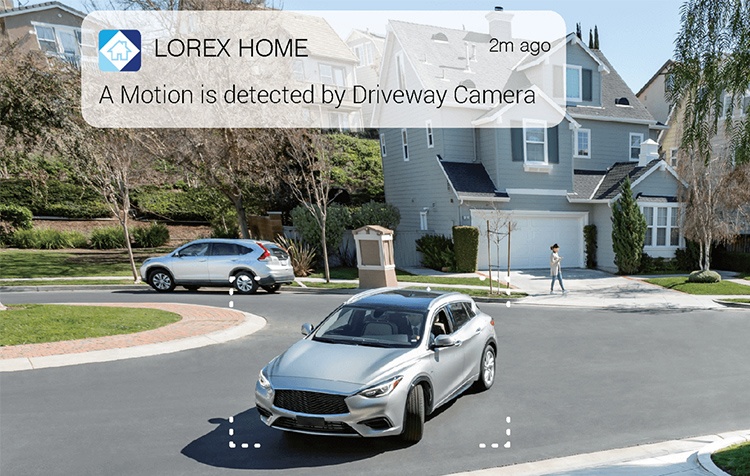 Source: Lorex
Source: Lorex
Lorex Security Cam Installation
Each Lorex camera is designed for DIY installation, and the company says setup is simple no matter what type of camera you’ve purchased. Because there are wired, wireless and Power over Ethernet Lorex camera options, installation time and difficulty can vary widely. The wireless Lorex camera options have the simplest setup and do not require any wiring. These can be up and running in minutes.
No matter the type of camera you’ve purchased, each one comes with a detailed installation manual and requires tools DIYers already likely have at home like drills and screwdrivers. In addition, no matter how a Lorex camera is powered, everything you’ll need to operate it will come in the box.
Lorex notes that not everyone has experience in wiring a camera, so some customers choose to go with professional installation when it comes to more complicated setup with multiple cameras.
Lorex Camera Pricing
 The Lorex 4k Indoor/Outdoor Camera
The Lorex 4k Indoor/Outdoor Camera
Lorex security cameras vary widely in price because there are dozens of bundles and multiple models to choose from. Customers can also purchase standalone cameras, or up to 32 cameras in one bundle. Prices vary from $99 for a single camera to large camera bundles topping $9,000.
Wireless cameras offer SD card recording options, but if you’re going with a Lorex camera model with higher resolution, you’ll want to choose a DVR or NVR to store video because there are no cloud options. The Lorex IP cameras connect to an NVR while MPX cameras use a DVR. DVRs are recommended for homes, while NVR are recommended more for business purposes and require less wiring. DVRs and NVRs start in the $250 range and go up depending on the amount of storage it offers.
Our SecurityNerd would recommend that anyone looking into Lorex camera pricing to either call or chat with a customer service representative before making any choices. They will talk with you more about your security needs and take time to offer both camera and video storage options. Our SecurityNerd was also notified about a current deal Lorex is running, so it’s definitely worth a call to make sure you’re getting the best deal, too.
Check Current Offers from LorexHome Automation Options
Lorex does not have a robust selection when it comes to smart home integration options. It works with Alexa, Google Assistant, IFTTT and Apple TV. This means you can create rules with IFTTT with other smart home devices, or stream video using Apple TV or the other smart assistants.
Unlike many security companies, Lorex doesn’t offer any of its own home automation products. If you’re looking to create your own smart home ecosystem, you’ll have to go outside the Lorex family to do so.
Security Plans & System
Lorex does not offer any professional monitoring services. This means you must be comfortable with monitoring your own home and contacting authorities yourself if you need to. While some Lorex models have a siren to alert someone nearby something may be wrong, that is about all it offers in the realm of a traditional security alarm system. Lorex does not offer any additional services above equipment purchase.
Lorex Cameras: The Bottom Line
If a video surveillance system is what’s most important for your home security needs, Lorex can provide the coverage you’re looking for. From one standalone camera to a 32-camera system, anyone from a renter, homeowner or business owner can benefit from the dozens of camera bundles Lorex offers.
There are some downsides to purchasing from Lorex. It can be confusing to figure out which system fits your home best, and it may take some shopping around and talking to a customer service representative to figure out which equipment is best. Furthermore, the smart home integration options with Lorex are lacking compared to similar DIY home security companies.
While there are no motion sensors or professional monitoring like a more standard home security system, Lorex provides a sophisticated way for customers to keep an eye on every square inch of their home or business without having to sign a contract or adding a subscription plan.
About the Author
 Erin Maloney
Erin MaloneyErin is a freelance video producer and writer based out of Florida. She works with major retail companies and digital startups as a brand storyteller. When Erin’s not writing, you can catch her scuba diving and spending time with her dog (not at the same time).
