Oco Cameras Reviewed
Since its launch in 2014, Oco has established a solid reputation in the home security space. Headquartered in Irvine, Calif., the company provides an array of indoor and outdoor security cameras. The security cameras are simple to set up and use, and video can be stored locally or via cloud.
Oco security cameras are best for those who want to install and monitor their security cameras themselves. Paid cloud plans are available to store surveillance footage, but a monthly subscription fee isn’t required, which also makes Oco a good choice for those who don’t want the commitment of a long-term contract. The affordable cameras can be purchased directly from Oco or through Amazon, Home Depot and other retailers.
Nerd Pros
Oco cameras are plug-and-play, so they can be set up in minutes. You just plug the camera in, download the app, scan in your camera’s code, and you’re up and running. No professional installation is required.
Nerd Cons
If you want the reassurance that professional monitoring offers, you won’t get it at Oco. All monitoring is your own responsibility, which can be done via the company's app, and there’s no option to add on professional monitoring services.
Oco Camera Features
Oco cameras offer a variety of tech features, including:
- Motion and sound detection: If your camera senses noise or motion, you’ll get an alert, so you can check out what’s going on and alert the authorities if necessary.
- App: For security camera access, controls, and monitoring, Oco uses the Ivideon app, which is available in the Apple app store on Google Play.
- Night vision: Just because the lights go down doesn’t mean your view of your home has to. Oco cameras are equipped with night vision, so you can see what’s happening in any light.
- Two-way talk: Via the Oco app, you can talk to and hear people or pets within range of the cameras. This offers a good way to keep in touch with loved ones and a way to potentially encourage any trespassers to go away.
- Live streaming: Live streaming lets you check what’s going on inside and outside your home at any time. You can access streaming footage from your phone or tablet via the app.
- Video archive: You can store video footage on a microSD card, which you must purchase separately, or via the cloud. Free 24-hour storage of 10-second clips is included, but for longer clips and storage, you must sign up for a paid plan.
- Multi-user support: Depending on your storage plan, you can share the account and access to your cameras with multiple people. They’ll have their own username and password, so you can control their access.
- Simple setup: Oco cameras are simple to set up and use. The company claims they can be set up in less than a minute, and the majority of online customer reviews support this claim. While some report that the cameras’ performance can be unreliable at times, most say customer service is quick to respond with help. It offers support via phone, email and live chat.
Oco Camera Options & Pricing
Oco offers a variety of cameras, including the following popular indoor and outdoor models:
Oco HD Camera: This indoor camera features local and cloud storage options for monitoring and playing back sound-detected video. It also features night vision and two-way talk, so you can speak to your family members from afar.
No products found.
Oco Motion Pan/Tilt Camera: If you want to cover more territory, the Oco Motion Pan/Tilt camera may be a good option. It lets you pan and tilt the camera via an app on your phone so you can scan an entire room. It also features two-way talk, night vision and motion and sound detection.
No products found.
Oco Pro Bullet Outdoor Camera: This camera is built with a weatherproof design, so it can stand up to outdoor use. It features motion detection and night vision up to 100 feet.
No products found.
Oco Pro Dome: This outdoor camera is about the same price as the Pro Bullet and features both motion and sound detection as well as night vision, but it’s design is different. It’s made to be mounted on a ceiling. Plus, it’s weather-proof as well as vandal-proof.
No products found.
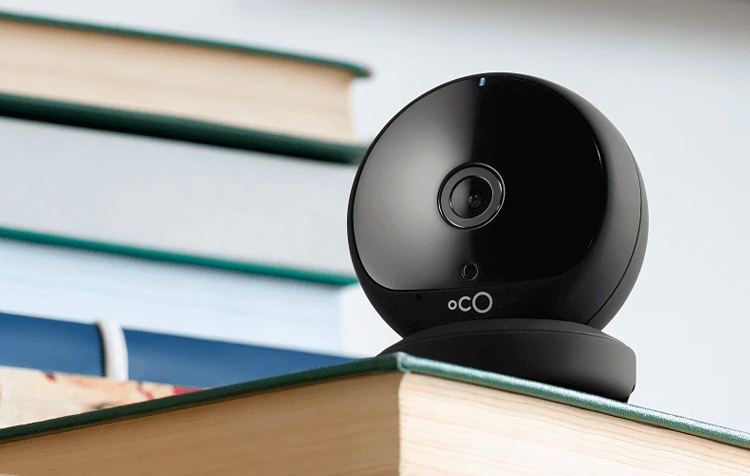
Oco Storage Plans
Oco offers three paid cloud storage plans—Cloud 1, Cloud 10 and Cloud 30. Each provides a limited number of clips that are up to 1 hour in length.
- The Cloud 1 plan, which runs $4 a month or $40 a year, stores them for 24 hours.
- The Cloud 10, which runs $9 a month or $99 a year, stores them for up to 10 days.
- Cloud 30 plan, which runs $19 a month or $199 a year, keeps them for up to 30 days.
The Cloud 1 plan supports up to two users while the Cloud 10 and Cloud 30 plans support up to four users.
The bottom line on Oco
If you’re looking to increase your home’s security without a lot of hassle and without spending a ton of money, then you may want to consider Oco.
It doesn’t offer the most advanced cameras, nor does it offer the extra assurance of professional installation or monitoring, but for a simple, plug-and-play option to help make your home safer and more secure, it’s worth considering.
As an Amazon Associate we earn from qualifying purchases. Participation in these programs helps us keep the site up, and to continue to help you find great products. Our editorial process is in no way impacted by partnerships.
About the Author
 Julie Ryan Evans
Julie Ryan Evans
Julie Ryan Evans is a writer and editor who has worked with a host of diverse companies including Microsoft, USA Today, Realtor.com, Brit + Co, CafeMom and SheKnows, among others. She has a master’s degree in nonfiction writing from The Johns Hopkins University and regularly covers topics including health and wellness, parenting, technology, finance, real estate and pop culture. While she currently calls the Orlando area home, she has lived everywhere from Hawaii to Austin, Boston and beyond.



