The Best Self-Monitored Home Security Systems
If you want to add a home security system, but don’t want to get stuck paying monthly monitoring fees, then a self-monitored system may be the right choice for you. While some provide the option of 24/7 professional monitoring for a fee, there are no mandatory contracts to sign or required fees to pay beyond the cost of the equipment. The trade-off is that all the monitoring is your responsibility, with notifications sent to your phone via an app when the equipment detects suspicious activity. Self-monitored home security systems require more work on your part, but they can be an effective and cost-efficient way to increase your home’s security.
After reviewing many of the most popular self-monitored home security systems on the market, here are our top picks.
Our Top Picks

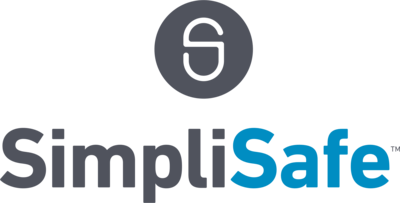
Nerd Rating: 4.5 / 5

Best Overall: SimpliSafe
Easy to use, fair pricing, and customizable systems with a la cart components
SimpliSafe tops our list for its moderate cost, ease of use and effectiveness. The company offers several home security packages that range in price. The Essentials package, which includes a base station, keypad, three entry sensors and a motion sensor, runs $221, while the Haven package, which includes additional sensors as well as freeze and water sensors, a smoke detector and panic button, runs $417.
You can also customize your own system and buy components a la cart. When suspicious activity is detected, you’ll receive push notifications on your phone. SimpliSafe also offers the option of professional monitoring starting at $14.99 a month, but no long-term contract is required and you don’t have to do professional monitoring at all if you choose to go the self-monitoring route.
Nerd Pros
CostThough not the most inexpensive system we reviewed, SimpliSafe systems and monitoring fees are still affordable. They also comes with a with a 60-day, money-back guarantee, so you have nothing to lose by trying one.
No ContractWhile there’s a monthly fee for professional monitoring, if you choose to try the professional monitoring at all, you don’t have to sign a long-term contract. If you change your mind and decide to self-monitor the system, you can do so at anytime.
Easy InstallationThe company claims their systems are so easy to install that some 8-year-olds can do it. While not many likely do, most customers say setup truly is as easy as the company claims it is.
Nerd Cons
Limited home automation connectionWhile the new hardware design now supports Alexa and Google Assistant, beyond that SimpliSafe’s smart-home automation capabilities are more limited than some other systems like Abode.
No financingSimpliSafe doesn’t offer the chance to finance equipment. This means you need to shell out cash up front.
The Nerd Verdict: 4.5 out of 5 Stars
SimpliSafe has a loyal following of customers who give their systems rave reviews, and it’s honestly difficult to come up with many cons for them. The prices for equipment are reasonable and the systems are easy to set up and use. Recent improvements, including the ability to connect with Alexa Google Assistant, address the pain points of previous versions, and the company’s app is one of the highest rated of the security systems we reviewed. Overall, the across-the-board consensus is that this is a reliable, easy-to-use, affordable home security system, and it’s our top pick.
[aawp box=”B06X1B49S5″]
Nerd Rating: 4 / 5

Best Overall Runner-Up: Ring
Much more than a doorbell, Ring is affordable and easy to install…
While you may think of just doorbell cameras when you think of Ring, the company now offers a wide variety of security systems for your entire home They earn top marks from customers who find the systems easy-to-use and install and reasonably priced. A five-piece kit starts at $169, while the 15-piece kit runs $304. Alerts are sent to your phone when motion is detected or smoke or carbon monoxide alarms sound, and you can select professional monitoring for $10 a month if you choose.
Nerd Pros
Works with AlexaWhen you want to arm, disarm or otherwise check on your system, you can do so with a simple command (e.g. “Alexa, disarm Ring.”) Customers say this is a convenient feature when you’re walking in with grocery bags or otherwise have your hands full and don’t want to mess with a keypad. On the other hand, it only supports Alexa and no other home-automation systems, which may be a con for some.
CostThe ring systems are some of the most affordable on the market. A five-piece set comes in well under $200 and contains a base station, contact sensor, motion detector and range extender, while their largest system contains 15 pieces, including extra sensors and detectors as well as a panic button, smoke and carbon monoxide features and flood and freeze sensors, and costs just over $300.
No contractWhile professional monitoring is available for $10 per month, you’re not locked into any contract and can discontinue the monitoring at any time.
Nerd Cons
Sensor sizeCustomers complain that the window sensors are large and wish they were smaller and less noticeable.
Relatively new to the marketRing only introduced its first alarm security kit in July 2018, so they don’t yet have some features customers want, such as glass-break sensors, and there are still some glitches reported, particularly with the company’s app. However, most say the company’s customer service is incredibly responsive in helping address any issues and that glass-break monitors will be forthcoming.
The Nerd Verdict: 4 out of 5 Stars
Though new on the market, Ring consistently brings in positive reviews from customers for the company’s products and customer service. The prices both for the equipment and monthly professional monitoring are some of the lowest on the market, and many who have used other, more expensive systems say Ring outperforms them. The Ring systems are easy to install, simple to use and, overall, a solid overall value for a self-monitored or monitored home security system.
[aawp box=”B07D7Q6CHB”]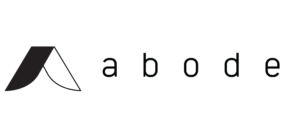
Nerd Rating: 4 / 5

Best for Home Automation: abode
The abode system connects to almost everything…
While most of the picks on our list integrate with one or two home-automation systems, abode supports most of them including IFTTT, Google Home, Alexa and Nest as well as a host of Zigbee and Z-Wave products. We also love the flexibility this system offers when it comes to monitoring.
You can completely self-monitor it for free, but if you want occasional monitoring, such as when you’re away on vacation, you can pay for three- day ($8) or seven-day ($15) monitoring. The basic kit starts at $189 and includes a gateway, a door/window sensor, one key fob and one motion detector. For $229, the All-in-One security kit includes a streaming camera plus one mini door/window sensor and a key fob. Additional components can be purchased separately.
Nerd Pros
Home automation compatibilityIf smart home integration is important to you, then this is your security system. It supports more products than any of the others on our list.
Flexible monitoringWhile many home security systems offer no-contract monitoring, this is the only one we reviewed that offers monitoring for just a few days at a time, which is great for those who travel.
Nerd Cons
CostThe cost for abode systems is a bit higher than others on our list, and while we love the flexibility of the three- and seven-day monitoring options, the only other monthly monitoring option is $20, which is more expensive than those for other systems.
Sensor sizeCustomers repeatedly note how bulky the door and window sensors are and wish they were smaller.
The Nerd Verdict: 4 out of 5 Stars
For home-automation aficionados, abode is a great option. While their systems are a bit pricier than other systems we reviewed, they’re still affordable, and the home automation capabilities make them worth it for some. Also, if you like the idea of self-monitoring but want to occasionally have your system monitored, abode makes it easy with their short-term monitoring plans. Check out our full abode review for more.
[aawp box=”B0793N1V54″]Nerd Rating: 4 / 5

Most Flexible: iSmartAlarm
Wide variety of packages that fit homes of all sizes…
If you’re looking for plenty of options, then iSmartAlarm is a great choice. They have a wide variety of packages designed for homes of all sizes, some of which include video cameras as well.
A starter package, which is recommended for apartments, starts at $79.99, while their most comprehensive package-the Shield Package-runs $613.90 (though at time of this writing it was being offered at a 50 percent discount, for $306.95). They don’t offer any professional monitoring options, however, so you have to truly want to DIY this one from start to finish, but the system will send alerts via text message, push notifications and email when activity is detected.
Nerd Pros
Lots of packagesiSmartAlarm offers a wide variety of packages, including those that come with video cameras. There are also ample opportunities to further customize the packages for your home by purchasing additional equipment at a reasonable price. For example, a two-pack of door/window sensors is available on Amazon for $39.99.
Easy installiSmartAlarms are 100 percent wireless, with no need for hardwiring, so it’s easy to set up a system and get it running right away.
No contracts or feesThere are no contracts to sign and no fees to pay or even be tempted to pay, because professional monitoring through the company isn’t an option.
Nerd Cons
AppThe iSmartAlarm app is rated the lowest of all the systems we reviewed. Many note that while it’s simple to use when it’s working, it’s often unreliable.
Alarm volumeQuite a few customers complain that the noise level of the siren is too low, and that it’s not loud enough to draw the attention of neighbors should it be triggered.
The Nerd Verdict: 4 out of 5 Stars
Overall, iSmartAlarm systems are a moderately priced and reliable option for those who are committed to self-monitoring their own system. They offer a wide variety of packages, and they can be customized further with additional products. Their systems are easy to set up and simple to use. They don’t offer an abundance of smart home integration, but do support Alexa and IFTTT.
[aawp box=”B00ESVCRJO”]
Nerd Rating: 3.5 / 5

Budget pick: Fortress
Fortress offers extremely affordable security options…
Fortress is one of the most budget-friendly security systems on our list. For apartments or small homes, they have a kit that runs just $79.99 and includes an impressive arsenal of equipment, including a main panel, motion detector, door/window sensor and internal siren plus two remote fobs.
Their most extensive kit is $229.99 and also includes a panic button, additional door/window sensors and an indoor/outdoor strobe siren. The company doesn’t offer any professional monitoring, so you have to be committed to self-monitoring.
Nerd Pros
CostThe cost for these systems come in significantly lower than other options and come with quite a bit of equipment for the prices.
Easy installCustomers say these systems are simple to set up and get working right away.
Quality equipmentThe equipment, which is manufactured by Honeywell, is well-made and diverse, with offerings such as pet-immune sensors, which will ignore movement from animals up to about 50 pounds.
Nerd Cons
No monitoring optionEven if you want to self-monitor your system, it’s nice to know you can add professional monitoring if you want, but that’s not an option through Fortress. You could, however, contract with a third party for monitoring if you so wished.
App issuesThe Fortress app was rated significantly lower than most other apps for home security systems. Users report frequent issues with widgets and other functionality.
The Nerd Verdict: 3.5 out of 5 Stars
For true DIYers, this is a solid, low-cost home security system option. It offers a variety of equipment options, which you can purchase in kits or a la cart. The company’s app isn’t the strongest, and if you change your mind and decide you’d rather have professional monitoring after all, it’s not offered by Fortress. For a budget-friendly system for committed DIYers, however, Fortress systems are worth a look.
[aawp box=”B00A1D907U”]All of our top picks provide great home security options without the ongoing fees and contracts.
Pros of going with a self-monitored home security system
Cost
With no monthly monitoring fees, you can save money by choosing a self-monitored system. You may also avoid false alarm fees that may accompany monitored systems, as authorities aren’t automatically contacted by a company.
Flexibility
Self-monitored systems give you the ability to setup and monitor your system as you like. They’re also easy to transport if you should move residences.
Crime deterrent
While authorities won’t be notified immediately as they would with a monitored security system, the sirens, alarms and signage can act as a deterrent to criminals and/or frighten them off if they do try to enter your home.
Cons of going with a self-monitored system
Level of security
No matter how diligent you are, you simply can’t monitor your home security system as well as professionals who are paid to do so around the clock.
No insurance discount
In some cases, insurance companies will provide a discount on your homeowner’s insurance if you have a monitored home security system. That’s rarely the case with self-monitored systems, however.
Less peace of mind
When you DIY, there’s more room for error in setting up and maintaining your system than there is if you hire professionals to install, test and monitor it.
Authorities aren’t notified
With a self-monitored system, if suspicious activity is detected, you’re notified, but law enforcement authorities aren’t. So, if you don’t get those notifications because you’re in a meeting, sleeping or otherwise occupied no one will respond to that activity.
Things to think about when choosing a self-monitored security system
How it communicates with you
Most self-monitored home security systems alert you to suspicious behavior via push notifications, though some will also do so via text and email. Consider your lifestyle and preferences for such notifications when choosing a system. Also, take into consideration the type and volume of alarms of various systems.
Visuals
While security is the first priority for a system, some systems will fit in better with your home’s decor, while others are more bulky and intrusive.
Ease of use
From setup to how you’re notified, consider how simple a system may be and how that matches up with your level of technical know-how and desire to DIY.
Bottom line
If you don’t want to add yet another monthly payment to your budget and have the time and desire to do the work yourself, then a self-monitored security system may be a good choice for you at this point. They can be an effective tool to help keep you and your family feel safer, and there a variety of reliable models from which to choose.
About the Author
 Julie Ryan Evans
Julie Ryan EvansJulie Ryan Evans is a writer and editor who has worked with a host of diverse companies including Microsoft, USA Today, Realtor.com, Brit + Co, CafeMom and SheKnows, among others. She has a master’s degree in nonfiction writing from The Johns Hopkins University and regularly covers topics including health and wellness, parenting, technology, finance, real estate and pop culture. While she currently calls the Orlando area home, she has lived everywhere from Hawaii to Austin, Boston and beyond.
